

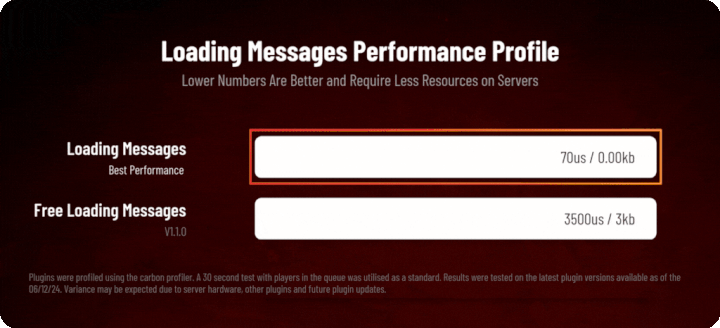


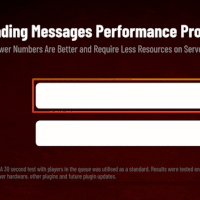
Loading Messages
0 out of 5
$9.99
Sold by: Whispers88Loading Messages is a high-performance plugin that features customizable loading panel messages with adjustable display times and icons.
Categories: All Products, Plugins, Premium
