Plugin UAV: Radar Enemies Detection
FREE
Sold by: Yac VaguerSupply signal that when you drop it you will be able to spot the enemies in your area







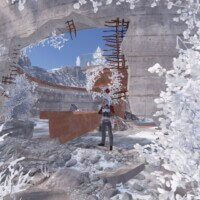
FREE
Sold by: Yac VaguerSupply signal that when you drop it you will be able to spot the enemies in your area
