
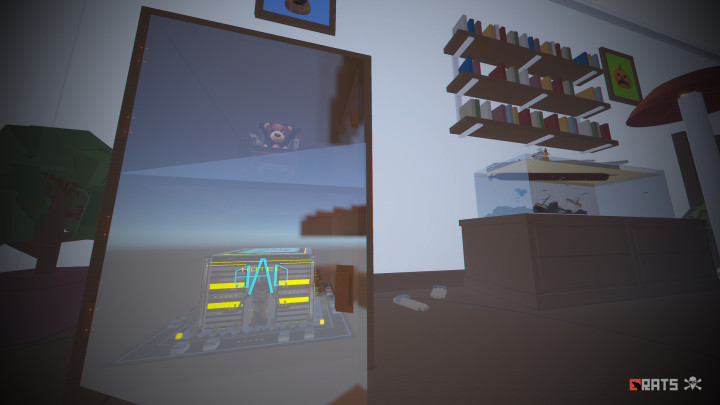
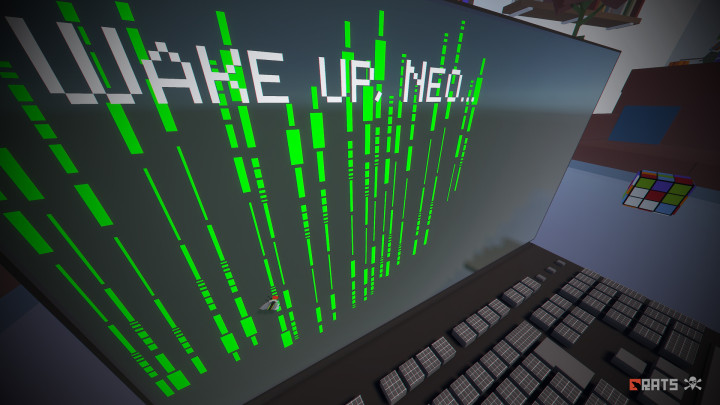
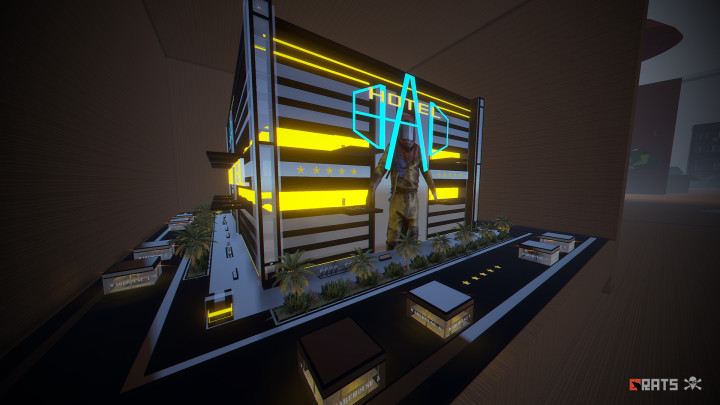
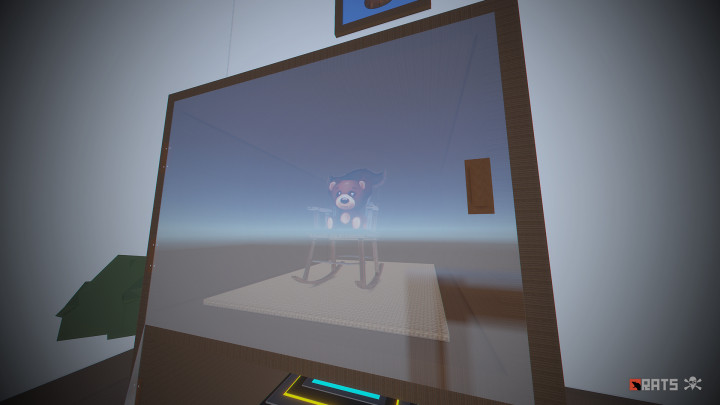




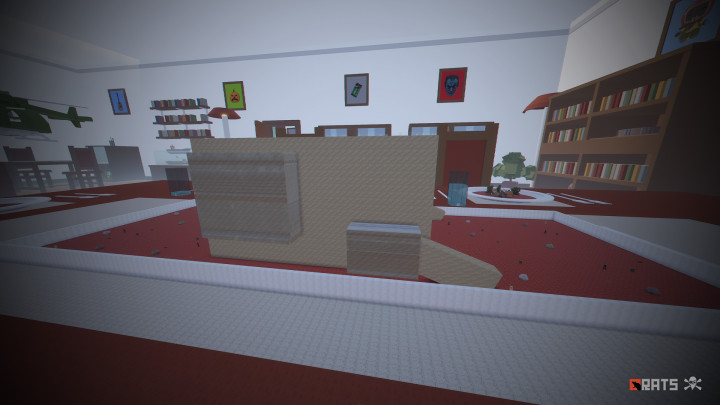


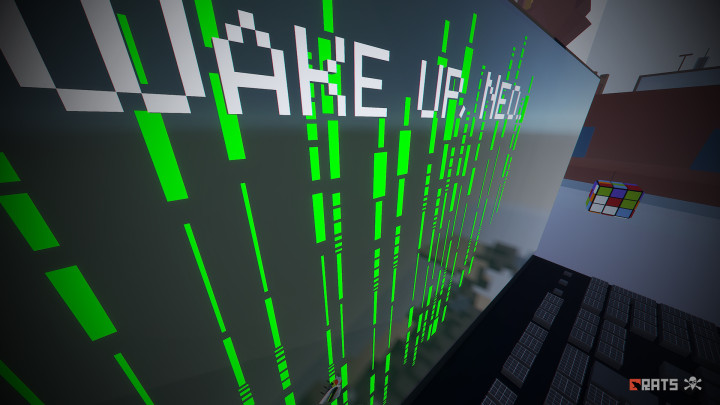



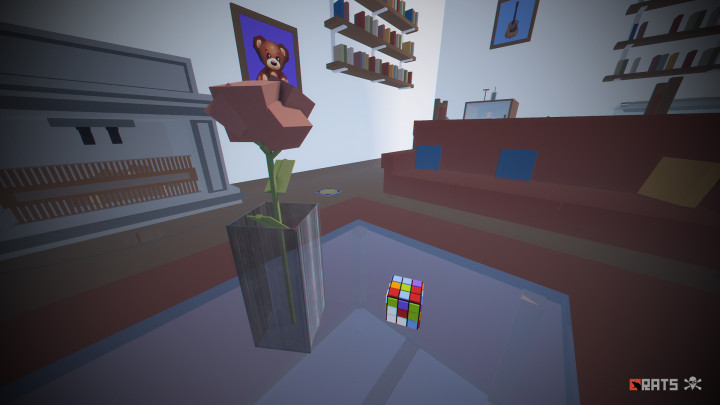
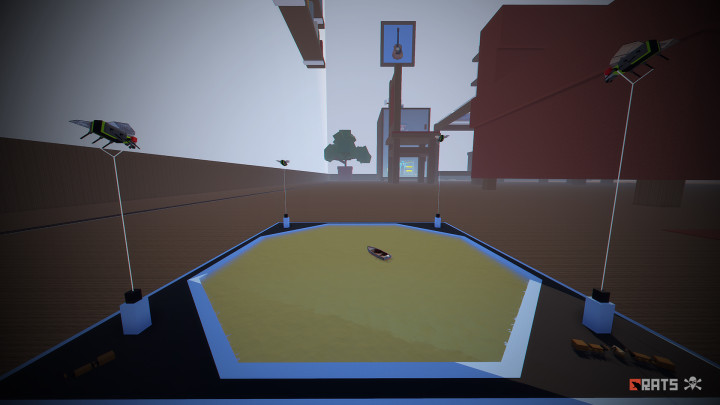
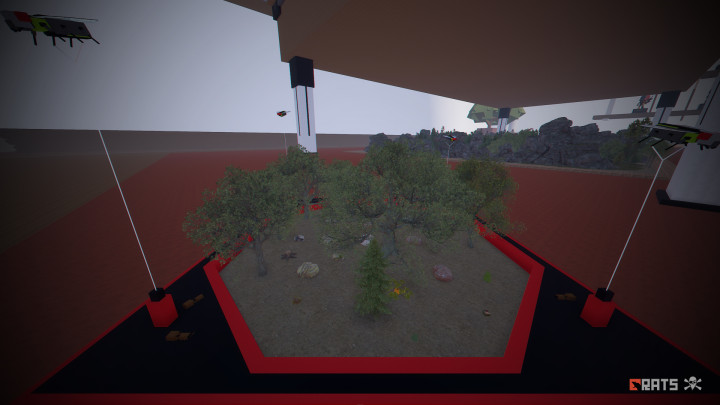
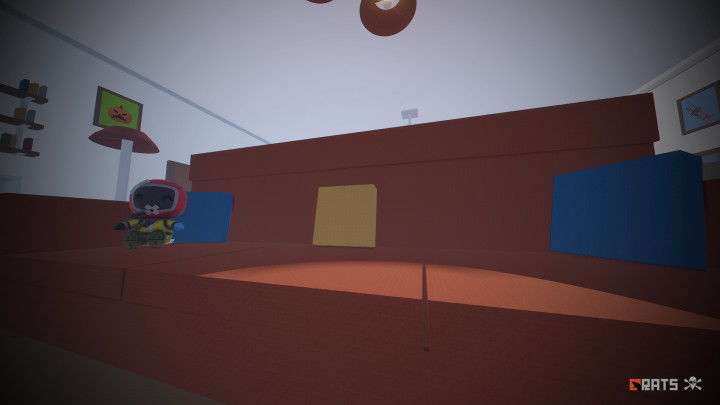


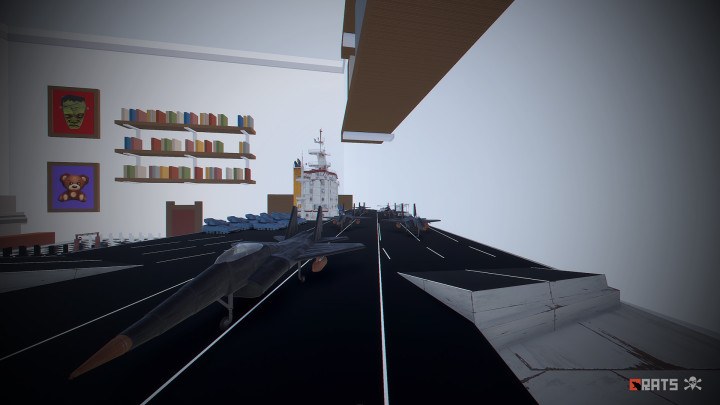
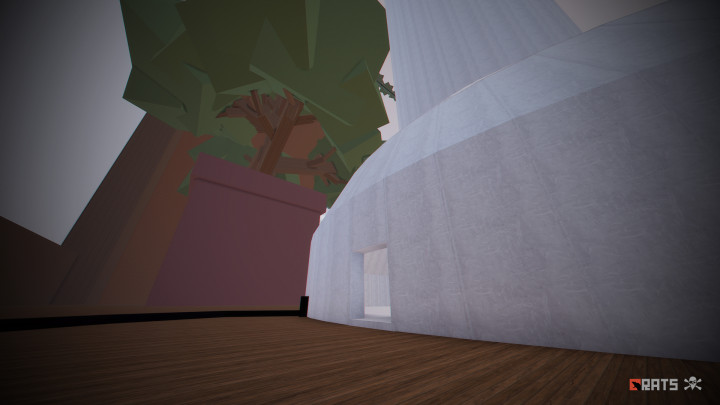
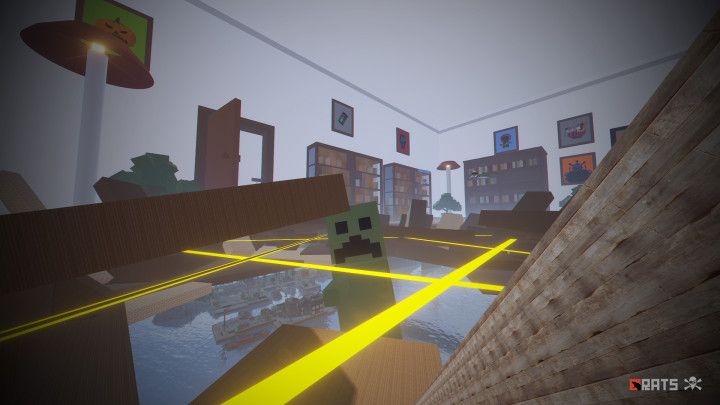



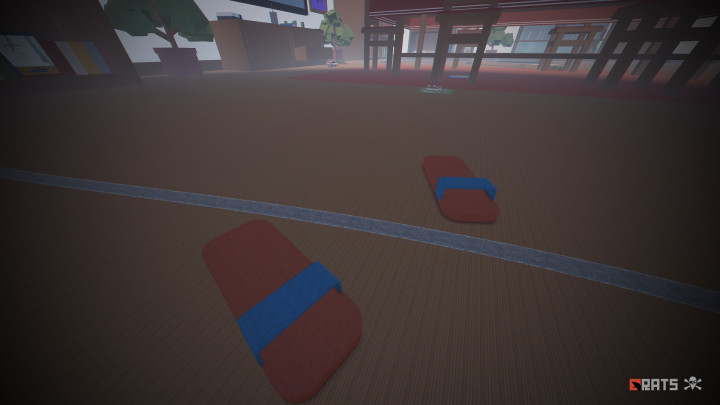
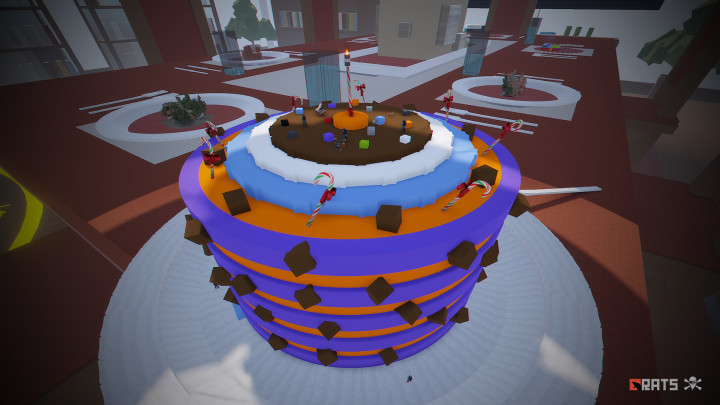
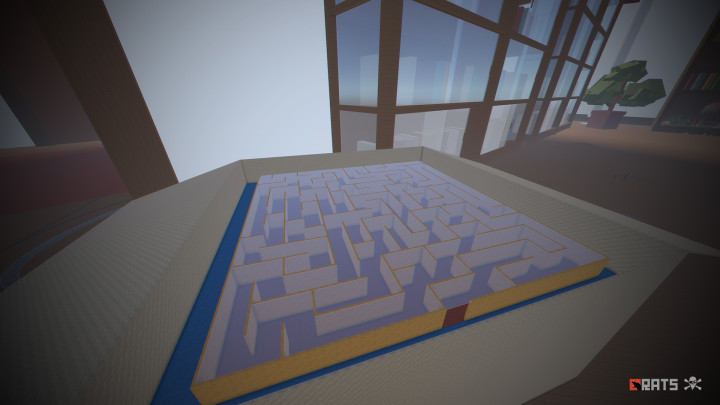

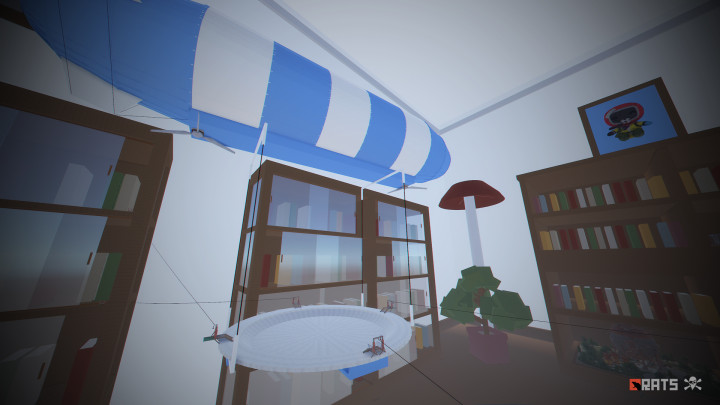

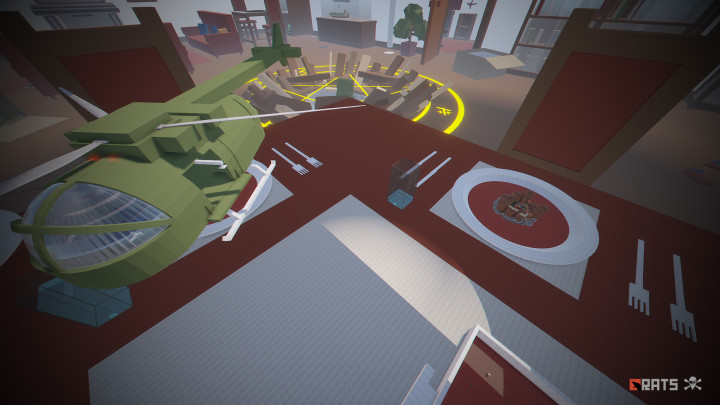




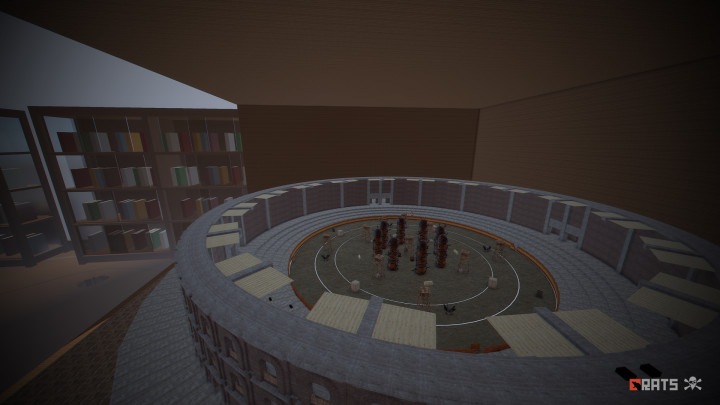

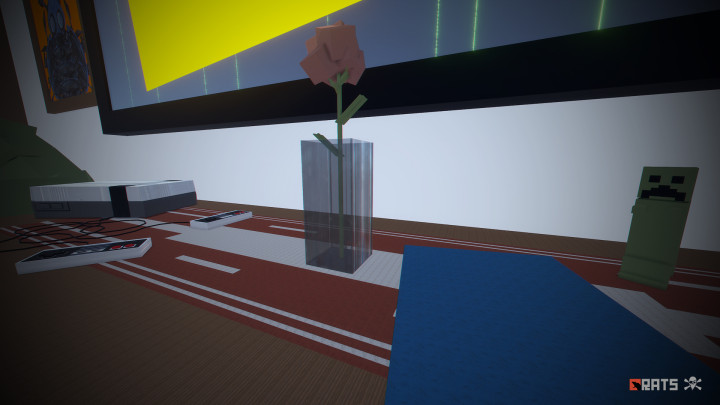
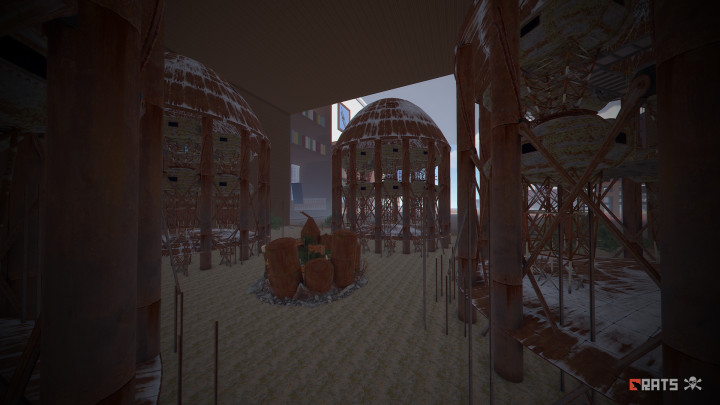
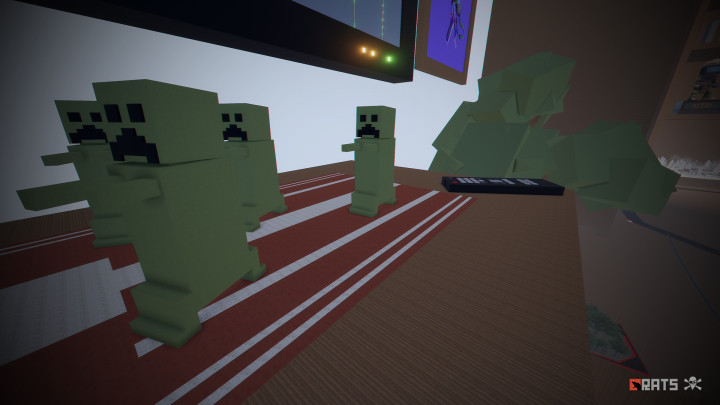

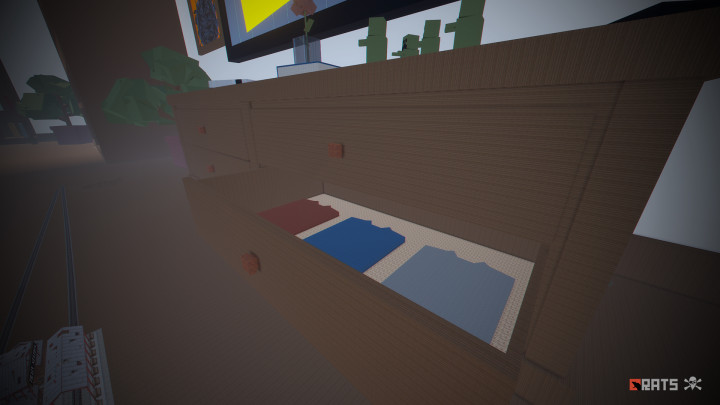
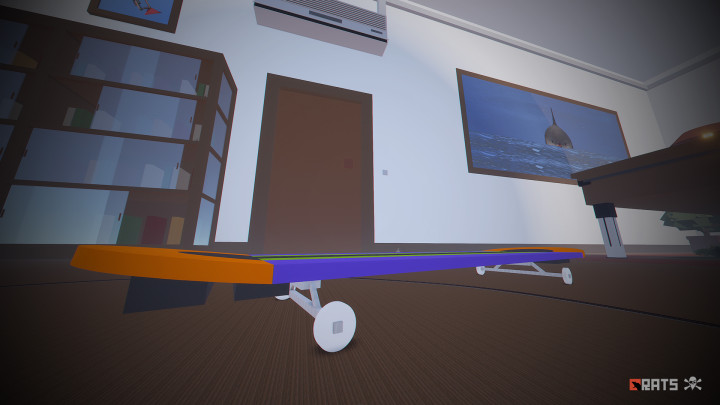


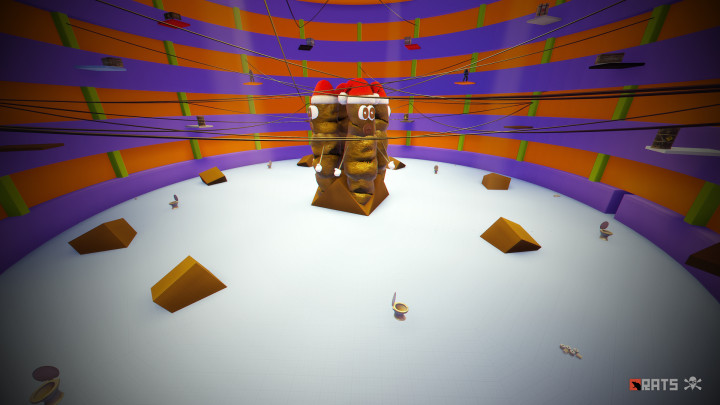

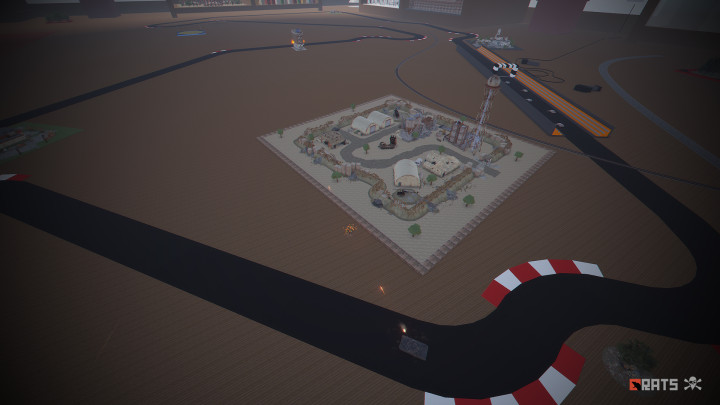

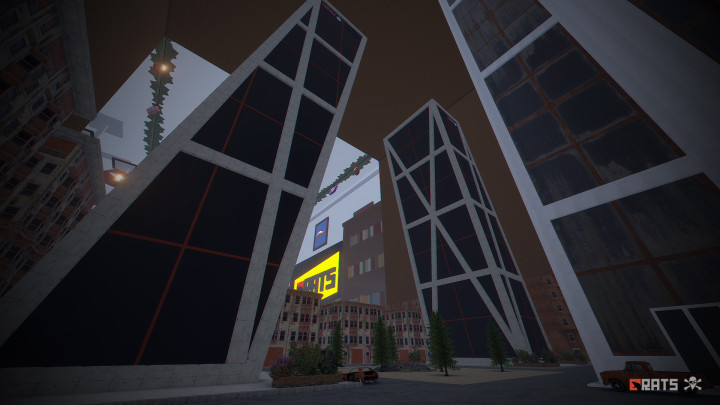




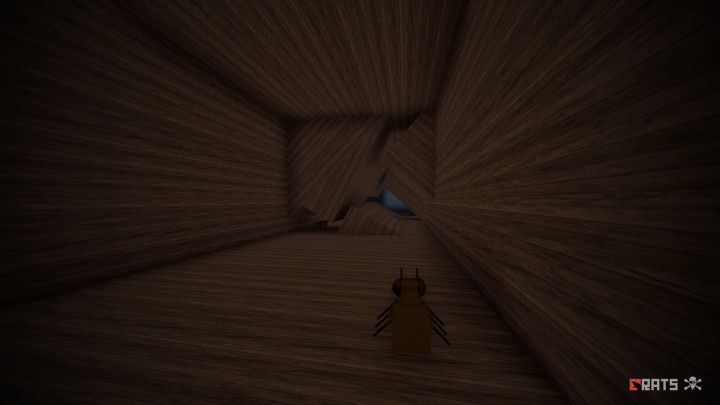
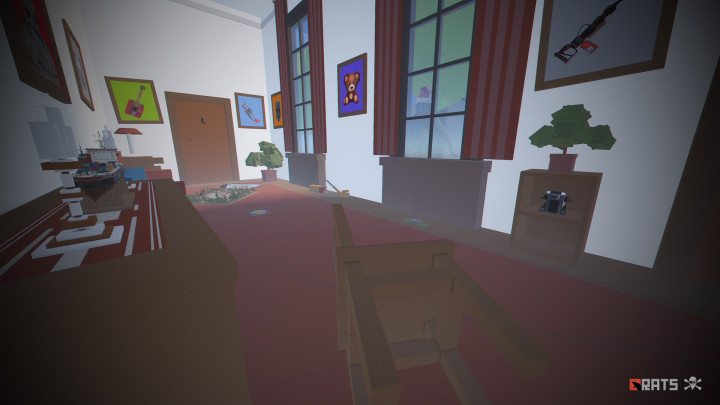
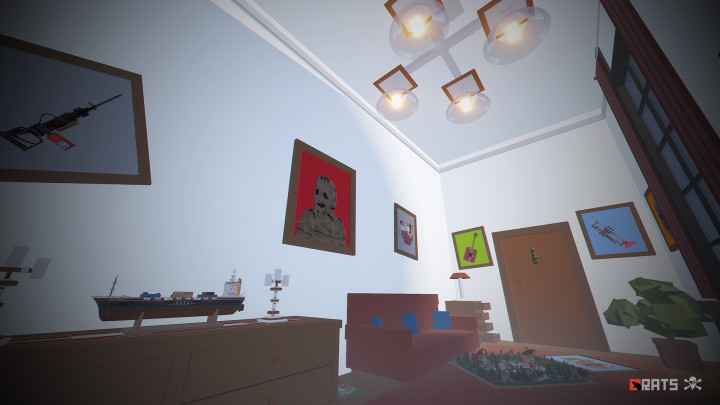

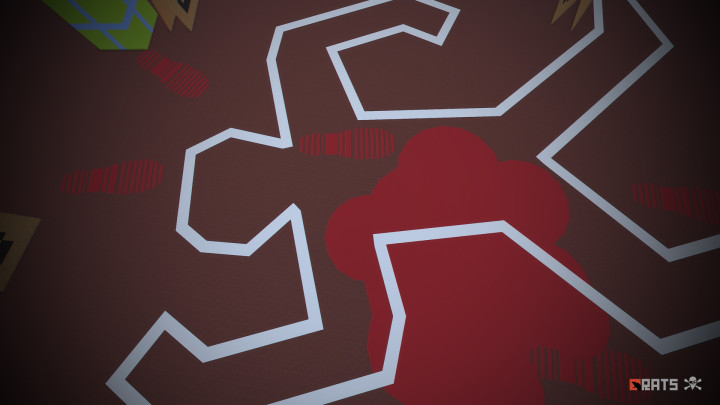




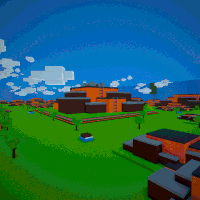


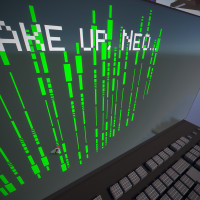
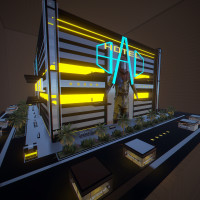
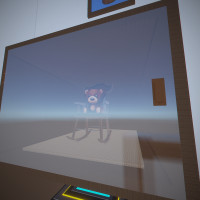




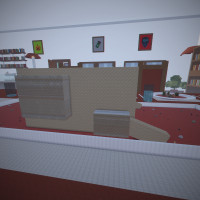






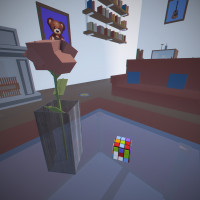
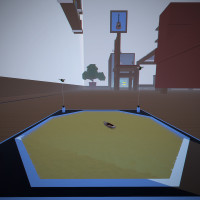
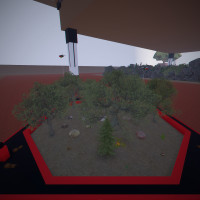
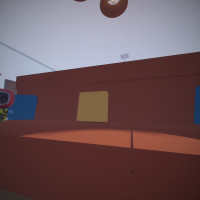



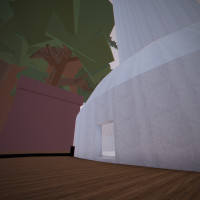
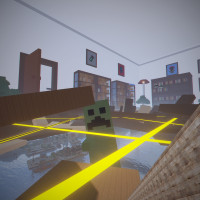



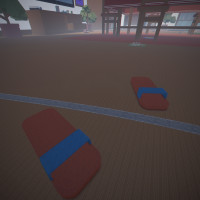
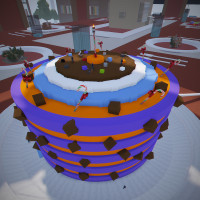
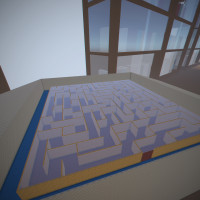

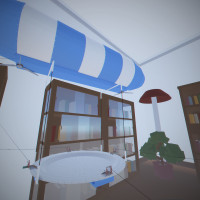

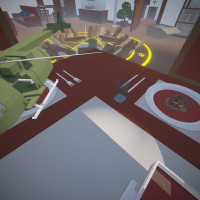

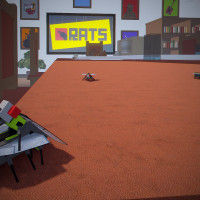


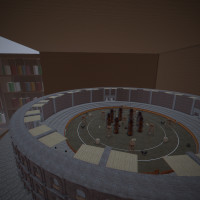

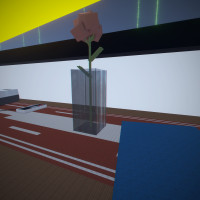
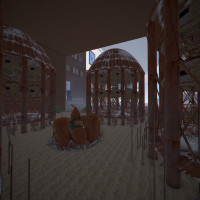
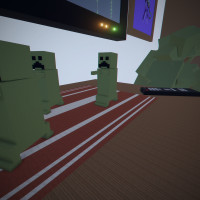

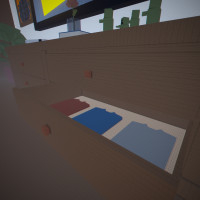
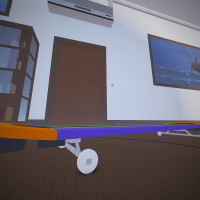




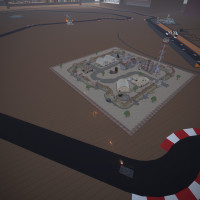

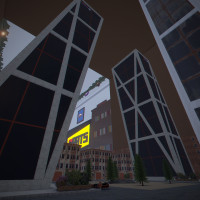




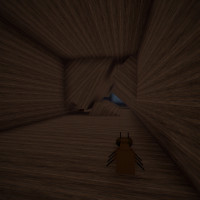
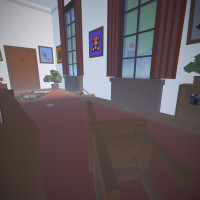

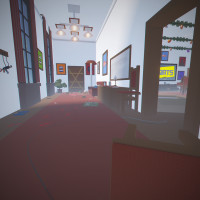





RATS 2
0 out of 5
$45.90
Sold by: badgyverThe adventure continues in RATS 2, live a crazy and great miniature adventure in this brand new map.
Categories: All Products, Maps, Premium

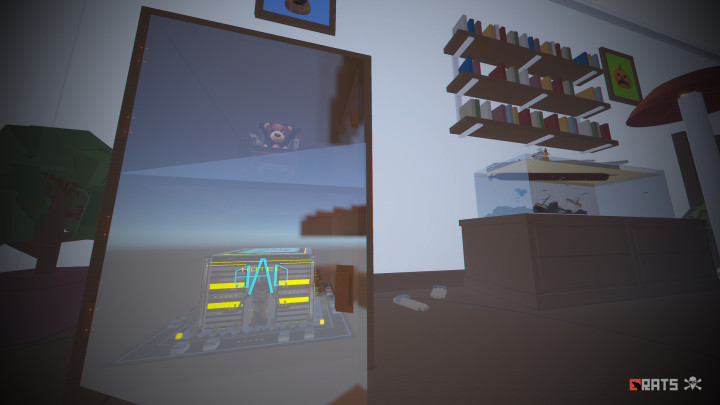
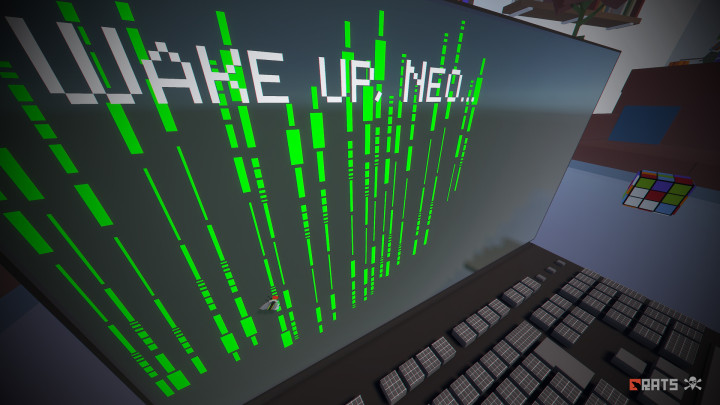
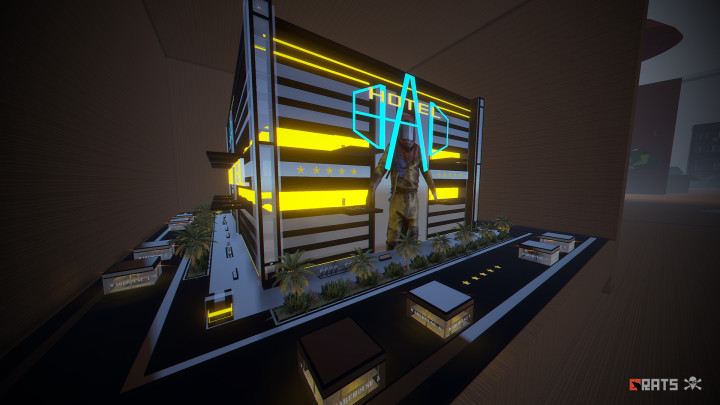
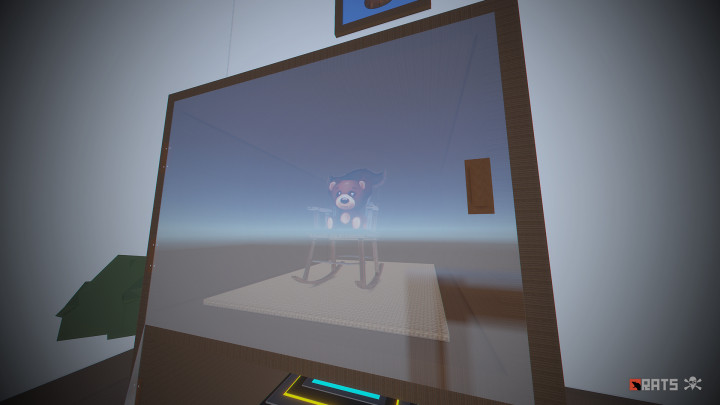




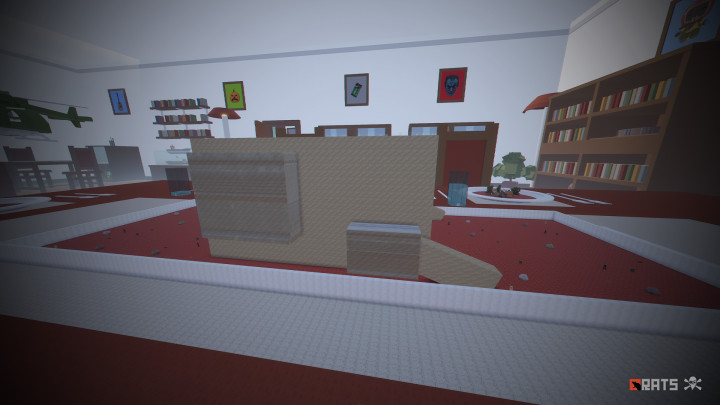


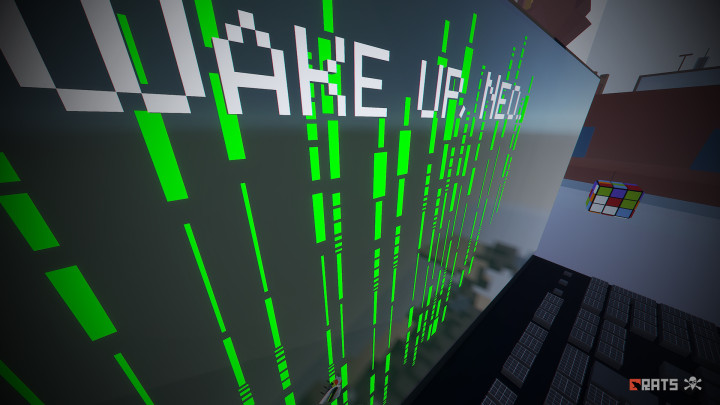



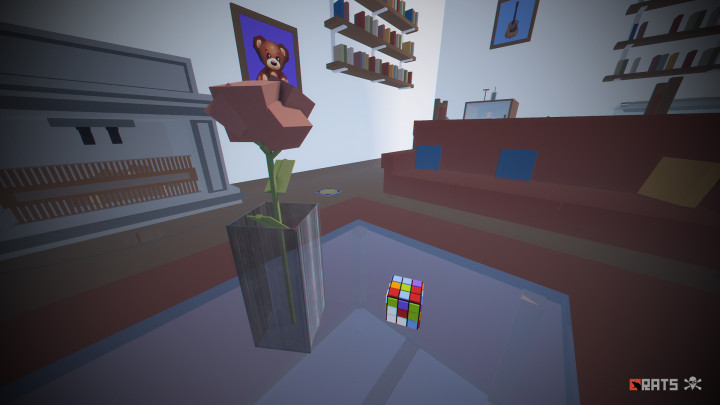
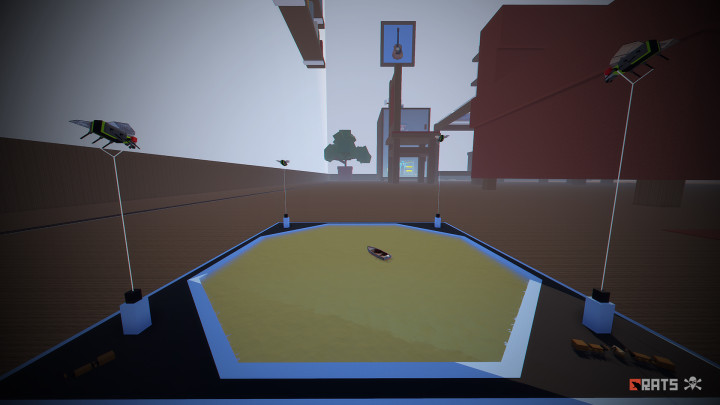
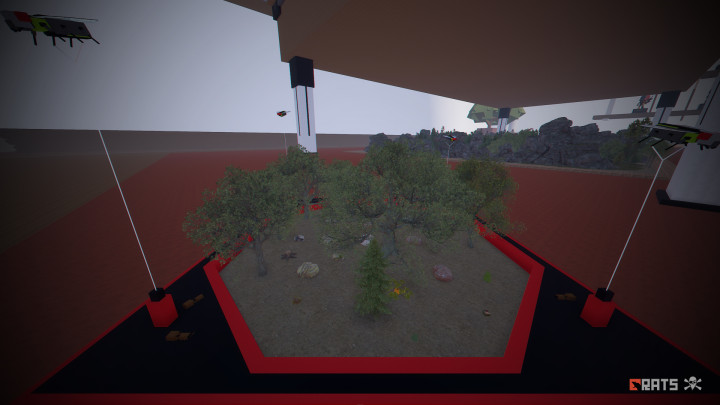
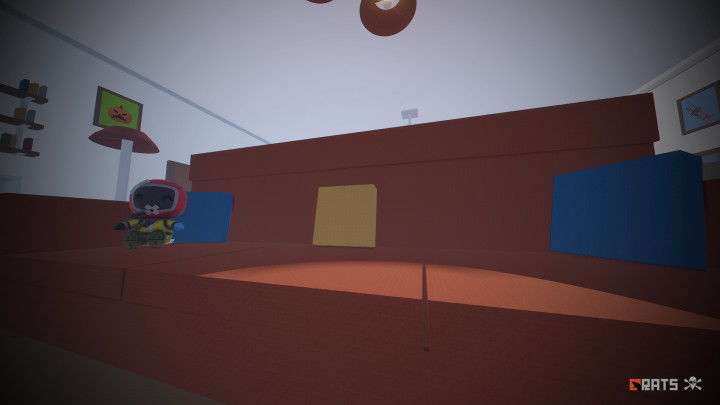


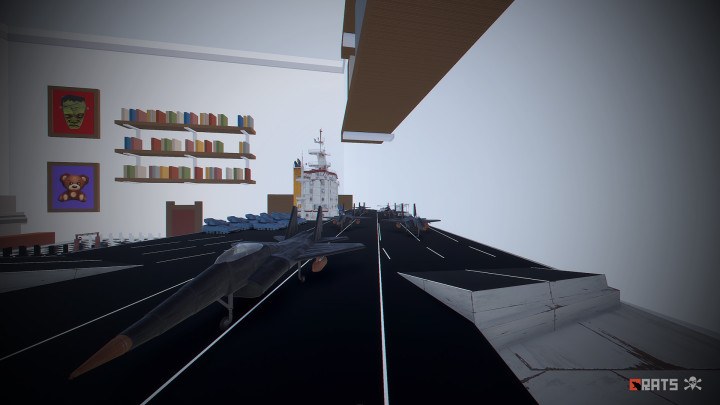
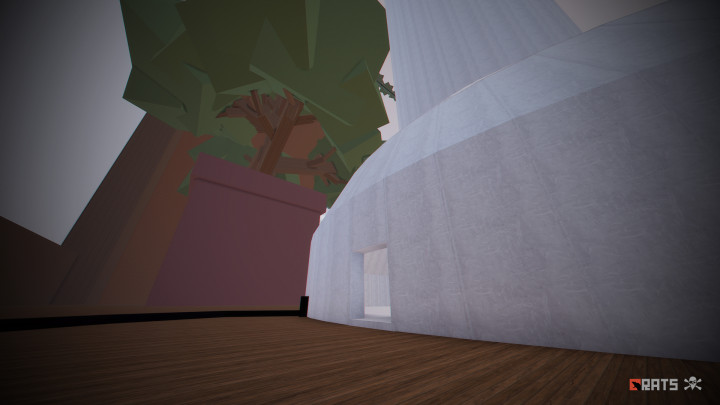
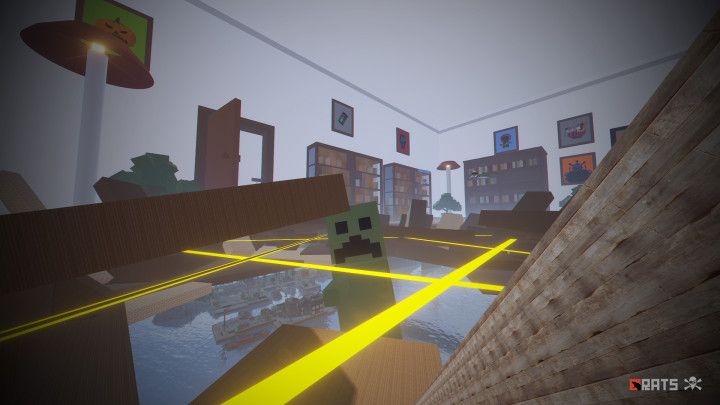



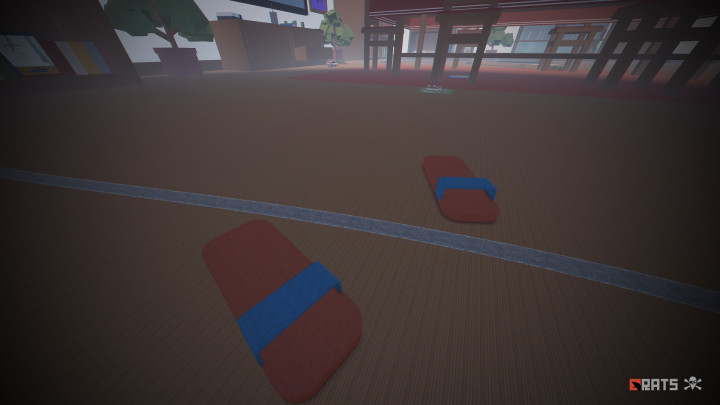
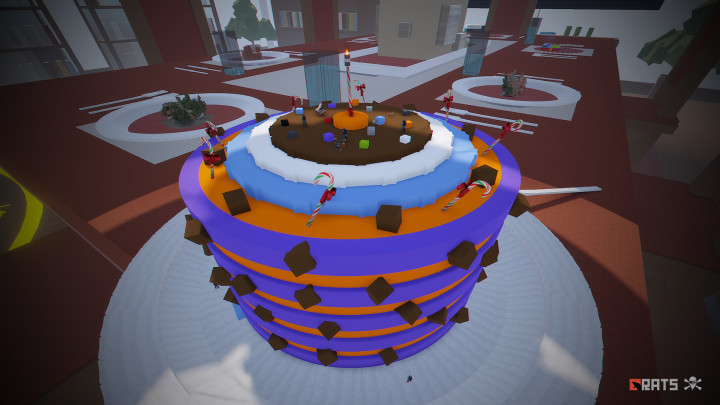
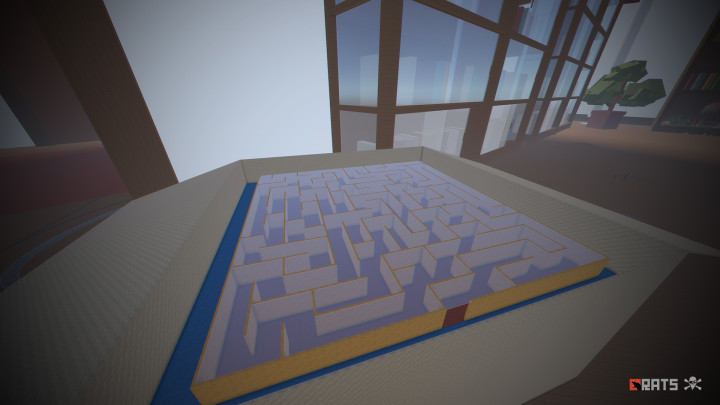

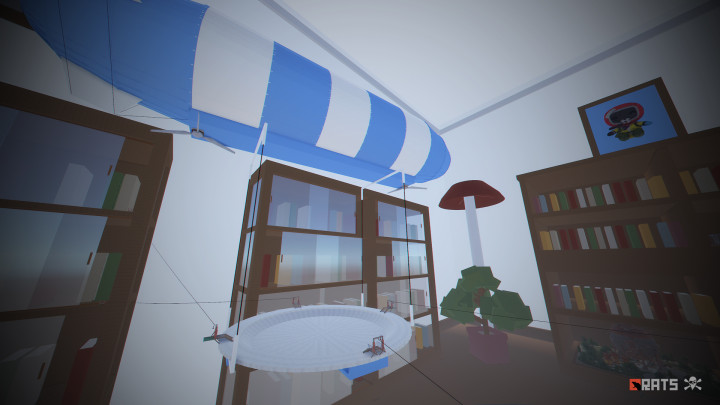

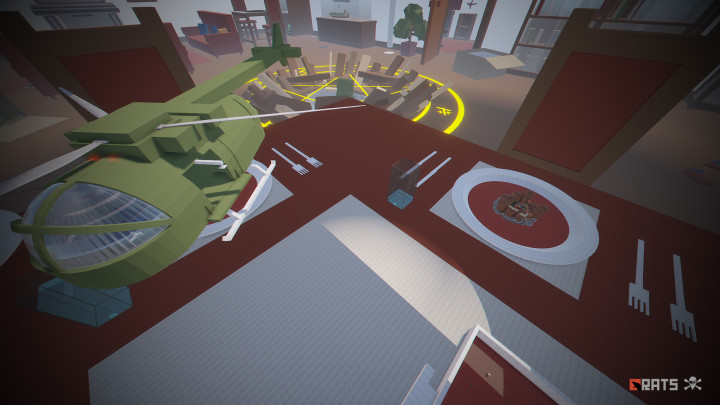




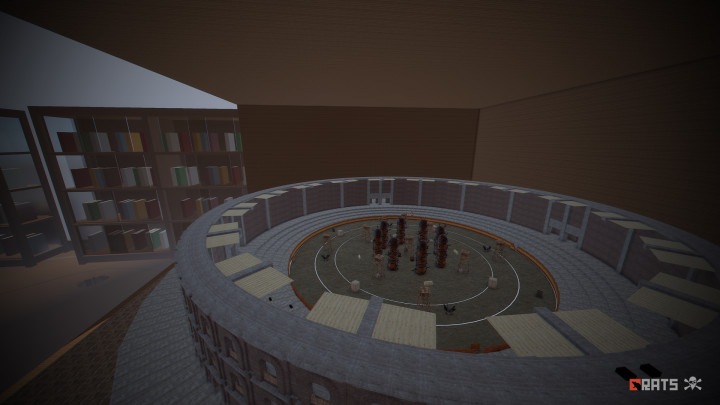

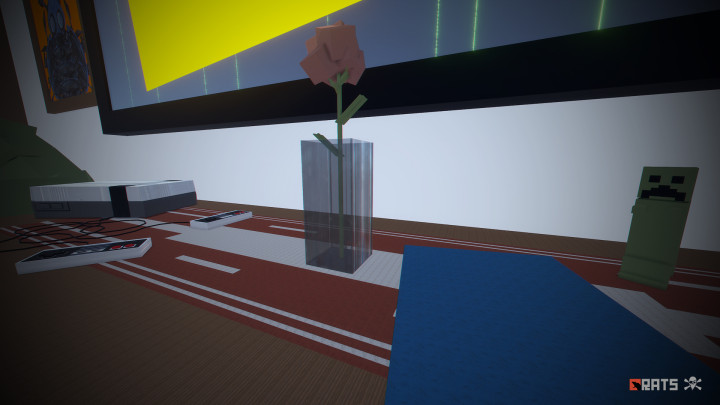
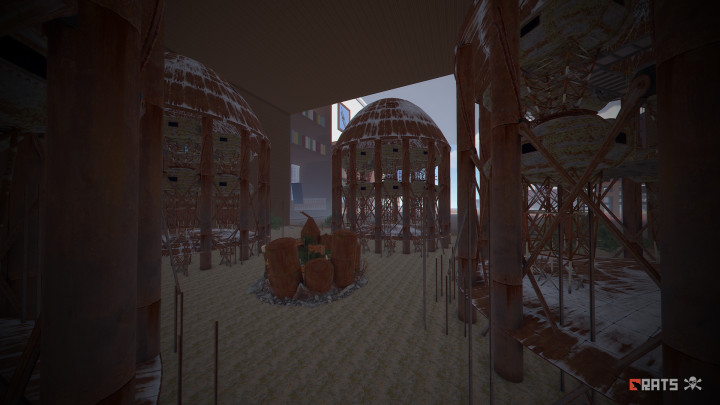
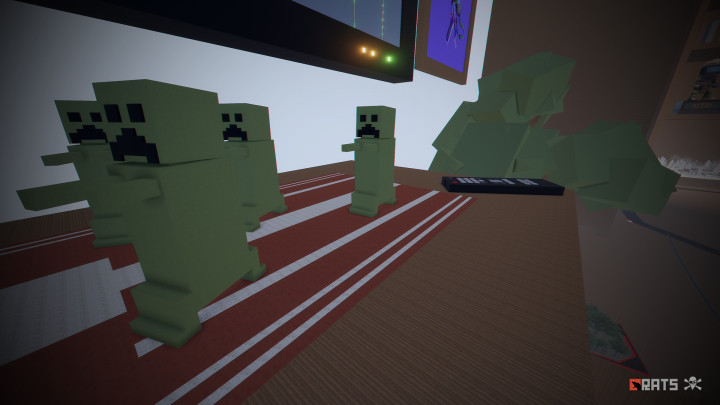

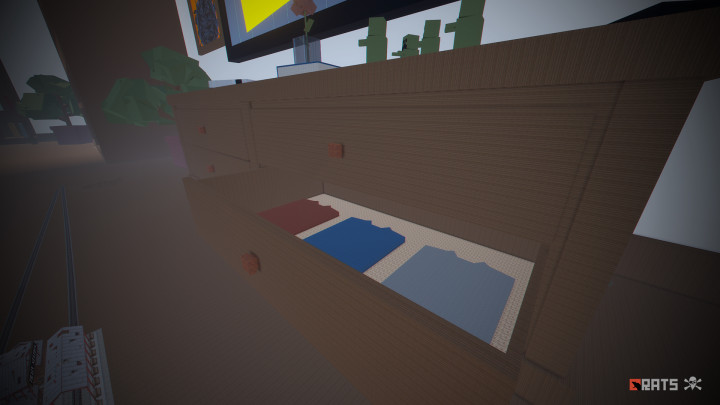
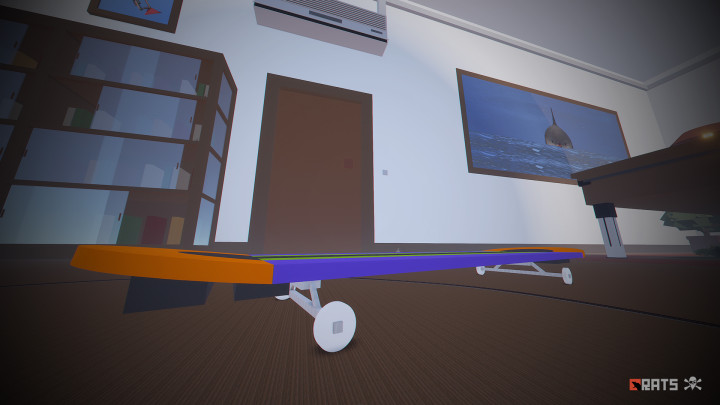


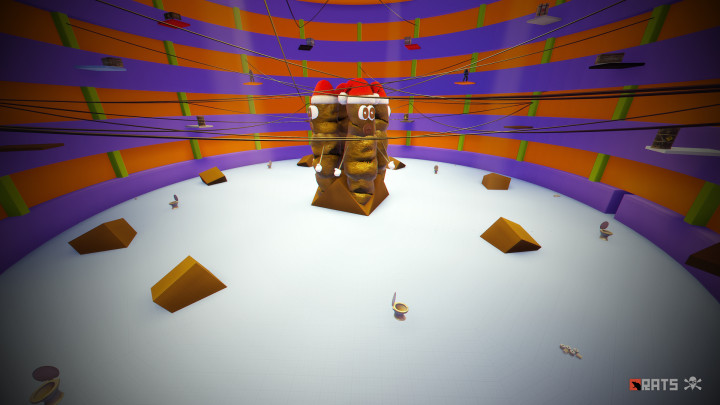

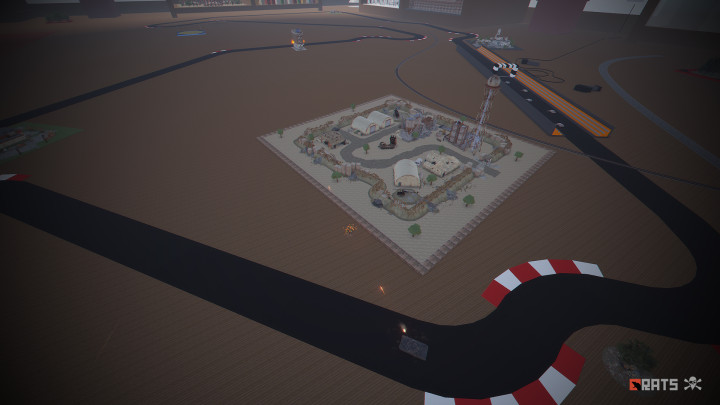

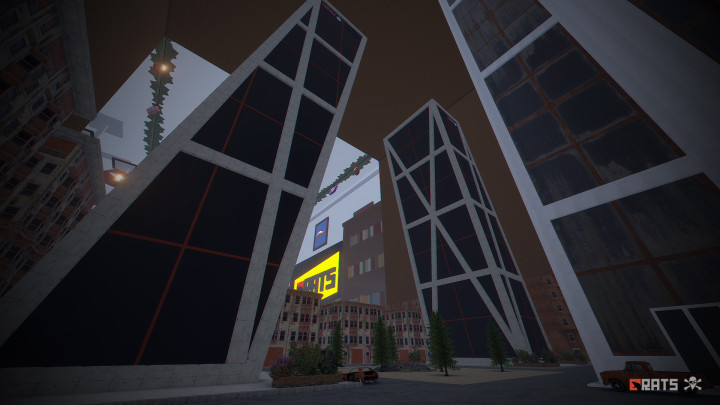




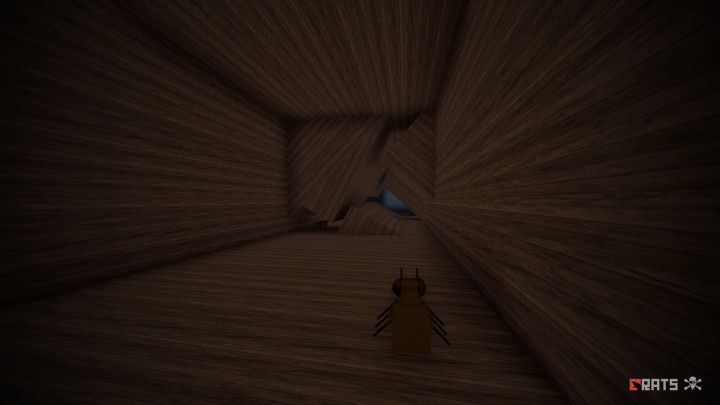
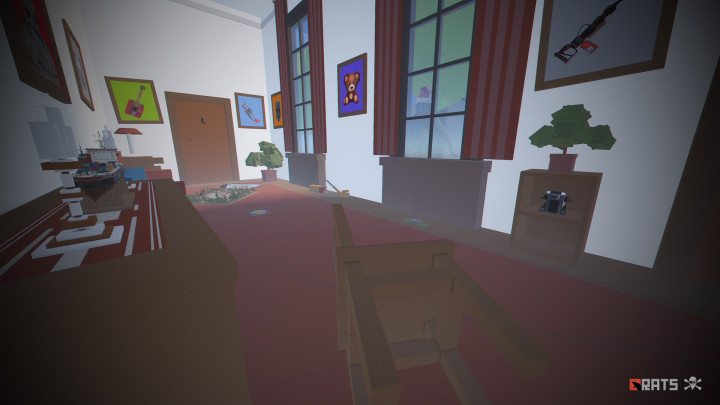
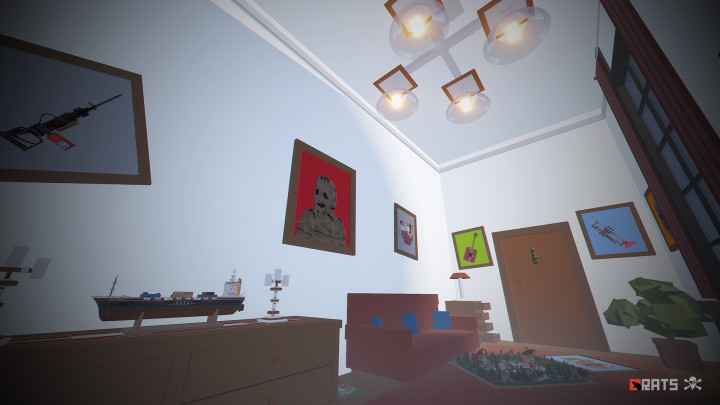

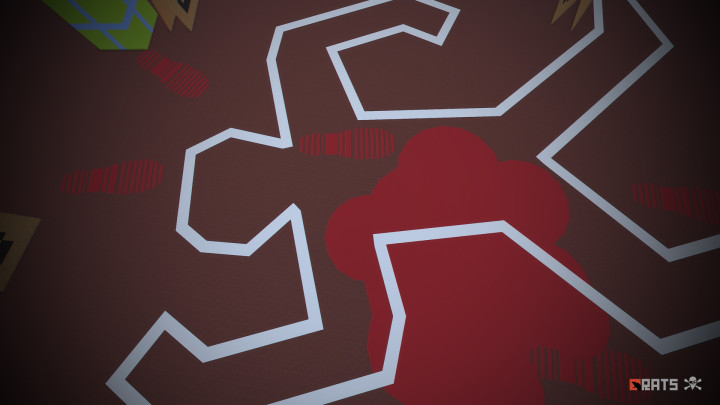




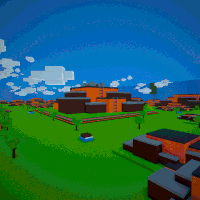


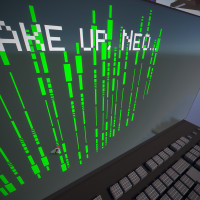
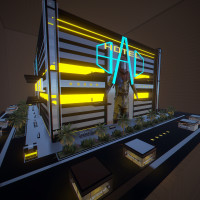
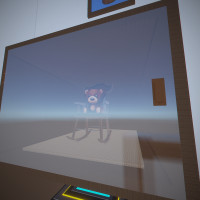




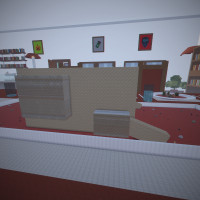






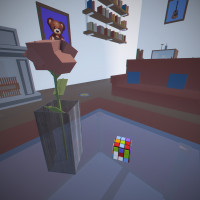
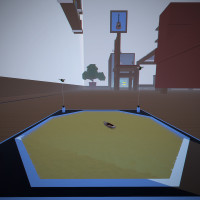
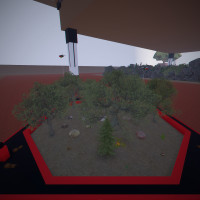
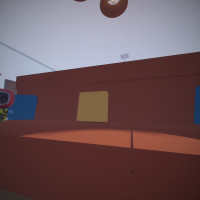



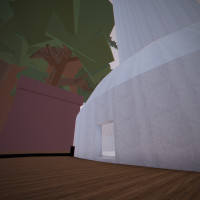
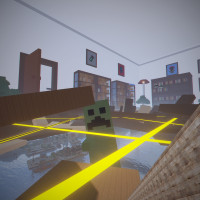



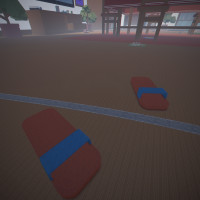
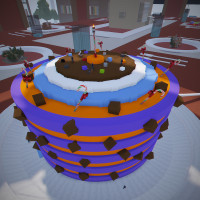
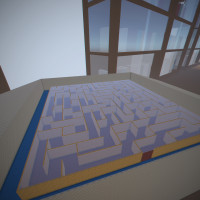

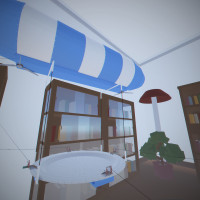

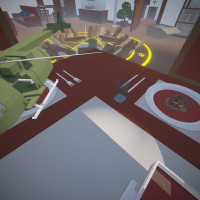

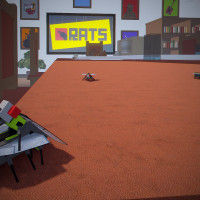


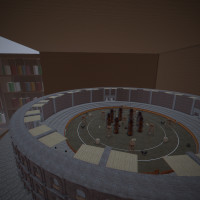

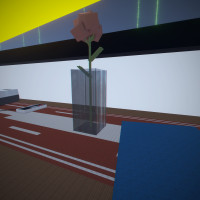
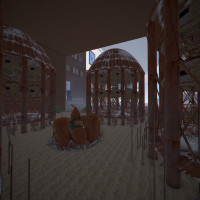
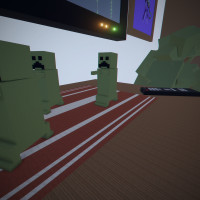

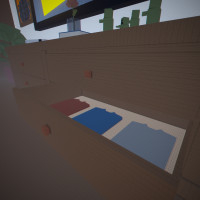
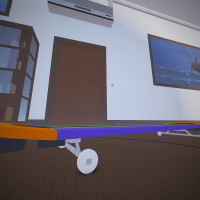




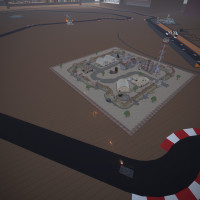

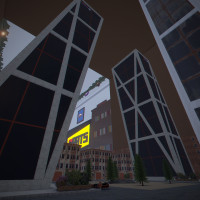




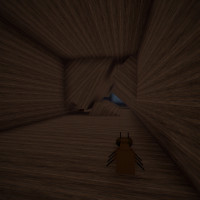
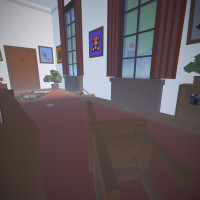

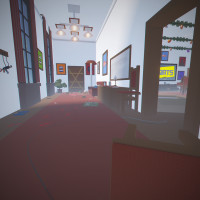





$45.90
Sold by: badgyverThe adventure continues in RATS 2, live a crazy and great miniature adventure in this brand new map.
