Savas 2k
FREE
Sold by: Nox- Build Zone now reflects the original savas with KOTH in mind, you can adjust this by Deleting prevent building spheres via rust edit to change that.(You may need to use scene hierarchy to locate them.)
- You will spawn at the lower section of the map, objective is to make your way to the top for the best loot
- You can play this map as a vanilla map if you so chose just edit it in Rust edit and it will wipe the profiles set up.