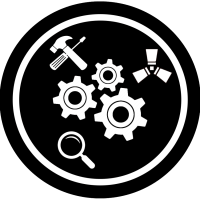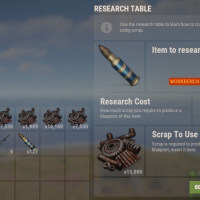Smart Workbench
$10.00
Sold by: zeeussWhat is it?
An addition to regular workbenches
Usage
Ease your players wrists by allowing them to research all remaining BPs with just a one click.
Allow your players to directly use Repair Bench or Research Table from the Workbench.