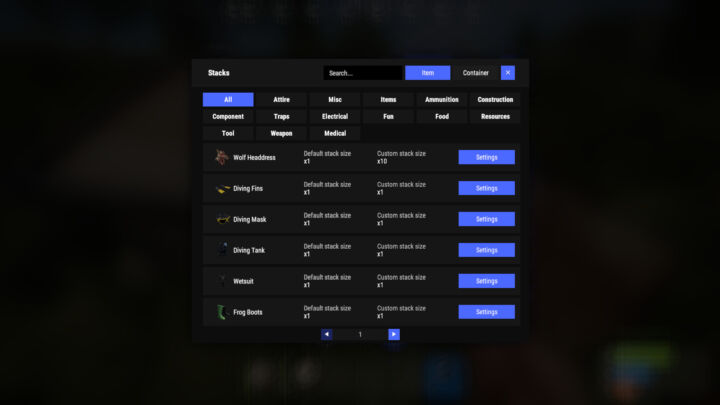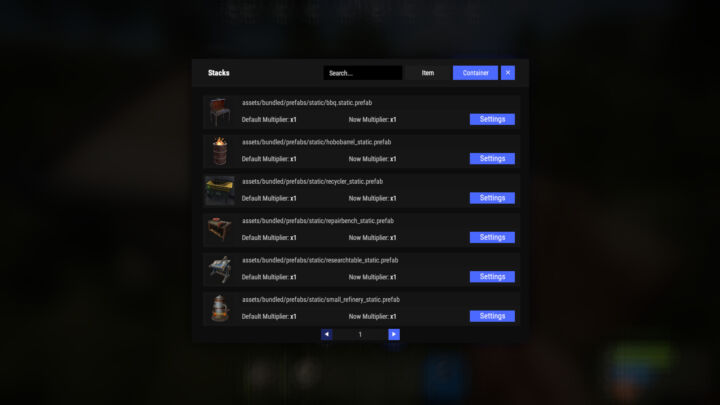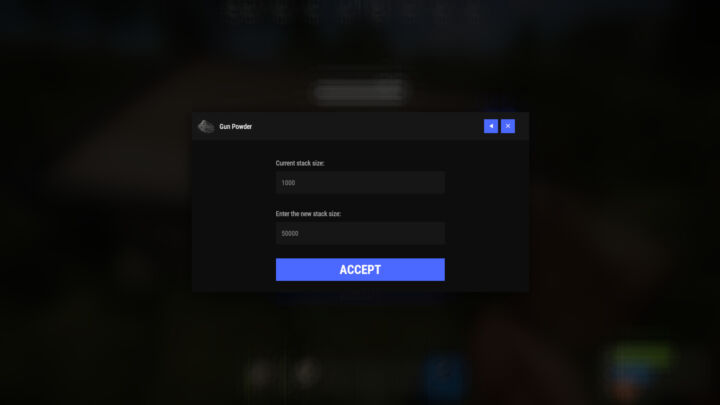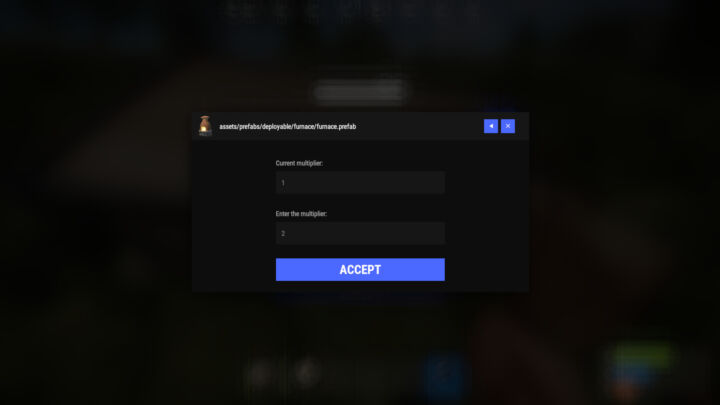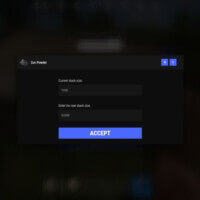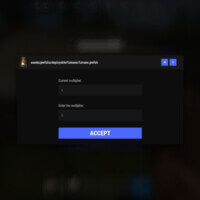Stacks
Original price was: $19.95.$15.95Current price is: $15.95.-20%
Sold by: MeventOffer Ends In:
25Days02Hours10Minutes38Seconds
Stacks is a new plugin for changing item stacks and their multipliers in containers with convenient customization right in the game with a clean user interface