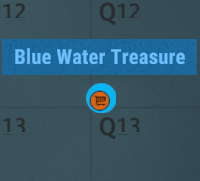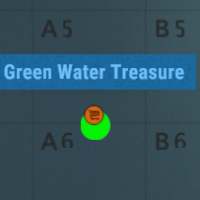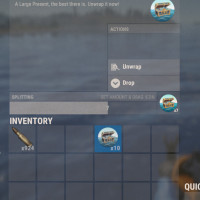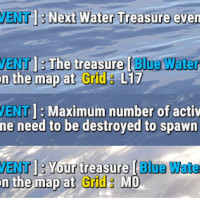Water Treasure
$13.00
Sold by: CopekWater Treasure is event where Tugboats will spawn on ocean with loot ,npc and door to brake them !
Event can be started by timer , or when player get custom item and starts event (when he unwarp custom item) .
(Like in my TreasureMap plugin )
They are great combination ,so players can search for chest on ocean and land !
When event starts Tugboat will spawn on ocean and will follow cargo path .
You can have more types of event .