Easily Host Custom Rust Maps On RustMaps.com
RustMaps.com The New Easiest Way To Host Custom Rust Maps
Hosting a map for your Rust server has always been a simple task of uploading your .map file to Dropbox or Discord, copy the link, and then paste it within your server startup parameters. Well, due to recent changes on both Dropbox and Discord, we’ve made this simple guide to easily accomplish this task with RustMaps.com without the worry of your links breaking, being rate-limited, and more!
What is RustMaps.com
In my own words as a server owner, RustMaps.com is a website/service that allows any and all server owners to find, customize, and generate their very own custom procedural Rust maps. In addition to that, they’ve added the ability for server owners to upload their own maps as an alternative to Dropbox, Discord, Github, or other file hosting solutions with added benefits such as an informative embed as shown below!
Why Use RustMaps
Having a stable and reliable source of map hosting is extremely important when running a Rust server, if your map download link becomes rate-limited, or expires like what Dropbox and Discord have begun doing then you must find an alternative, that’s where Rustmaps steps in to fill the void! Hoppel, the owner of Rustmaps.com, along with Mr. Blue who also works on the project has opened the door for anyone to host their own maps on their service which gives us, the server owners, peace of mind knowing there’s a platform out there we can utilize to host our maps on!
- Stability: Provides an extremely stable infrastructure server owners can rely on to host their maps and use their service.
- Informative: You’ll have access to more information about maps such as animal spawns, monument placement markers, and more.
- Configurable: Customizing how your embed or map will be listed which provides you options when sharing links within your community on wipe announcements & more.
- In-House: Created and run by communities right here within the Rust community who have an outstanding reputation amongst the development scene.
How to Upload Your Custom Map to RustMaps
- Visit https://rustmaps.com/
- Login/Sign-up
- Navigate to https://rustmaps.com/dashboard/uploads
- Hit the Upload Map button
- Enter your desired info and upload the .map file (file size limit 80mb)
- Wait for your map to be processed (depending on demand may take a few minutes)
- Hit the “Use” button after it’s finished and copy the URL to use for your server and that’s it!
Here’s a visual of the steps above for reference.
Conclusion
Until now, there have always been a just few selections to reliably host custom Rust maps on, primarily I’ve personally used Discord since it was the easiest, however, they’ve announced by the end of 2023 they’re going to begin including expirations on their CDN links that members have been using so the files you upload to Discord will have a limited life-span. So I’m glad the team at RM has stepped up and allowed server owners the ability to host on their platform in addition to utilizing it for procedural map generations and much more!
Enjoy this article? Consider checking out our recent one about Convar Watcher, an incredibly simple and helpful resource to stay up to date with new server commands!