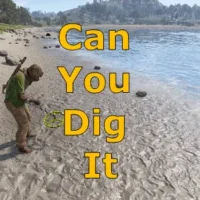Can You Dig It
5.00 out of 5
$9.99
Sold by: bmgjetCan You Dig It enhances your loot table management for metal detectors with precision and flexibility. Construct a loot table based on predefined items while accommodating custom additions with adjustable weights and amounts. Alternatively, embrace the element of randomness and spawn completely random loot.
Random loot can be controlled by tier/workbench level (1, 2, 3).
Last by not least allow instant dig up via config file.
Categories: All Products, Plugins, Premium