
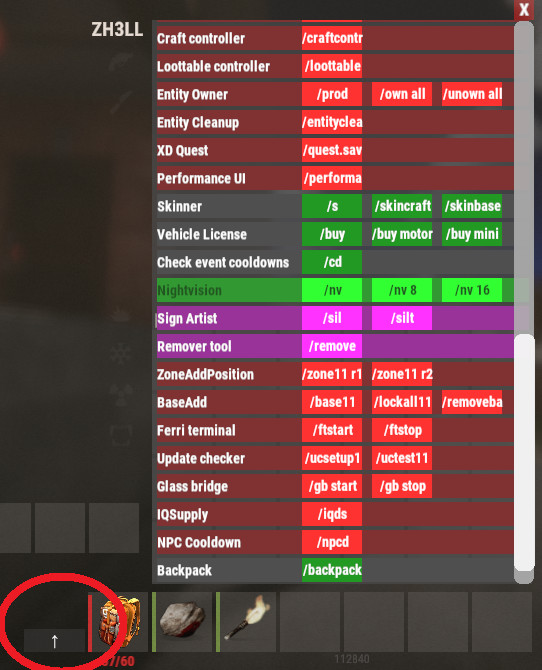
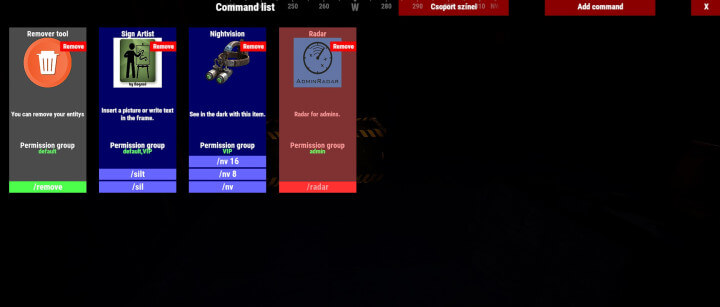
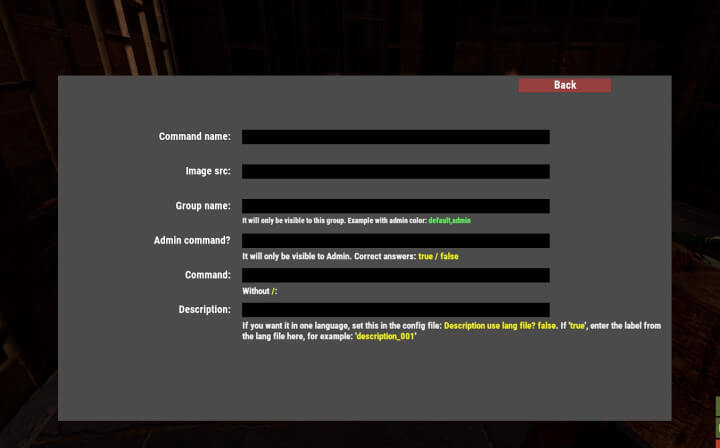
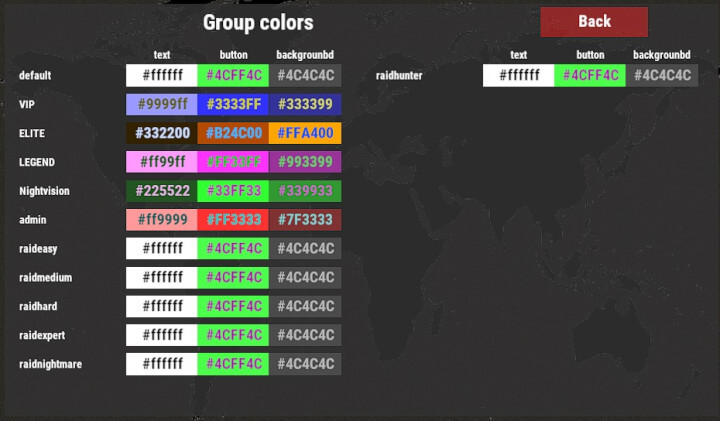

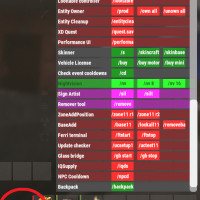
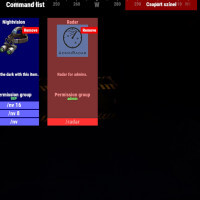
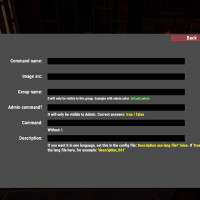

CommandsZ
0 out of 5
$10.00
Sold by: ZH3LLA plugin that helps players navigate server commands with UI system.
Categories: All Products, Plugins, Premium

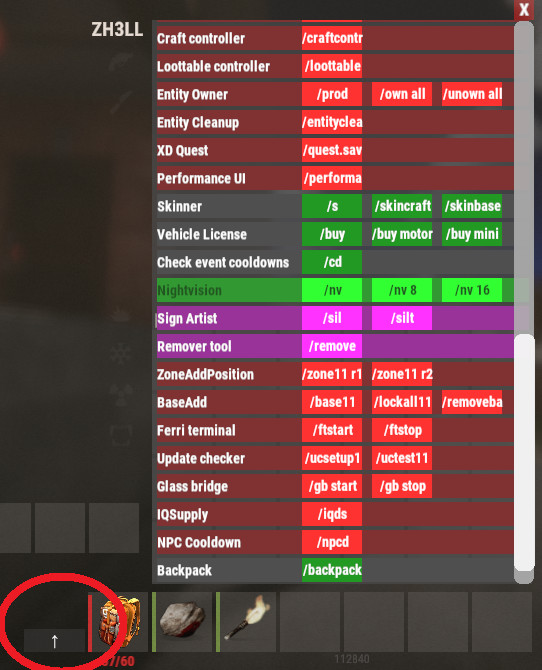
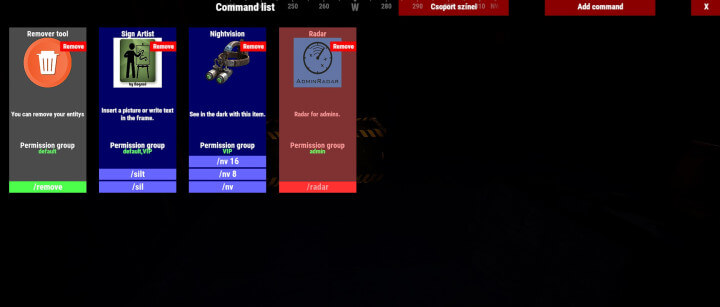
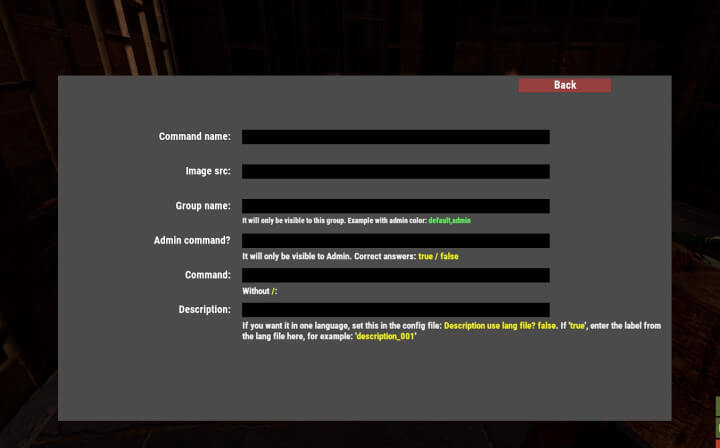
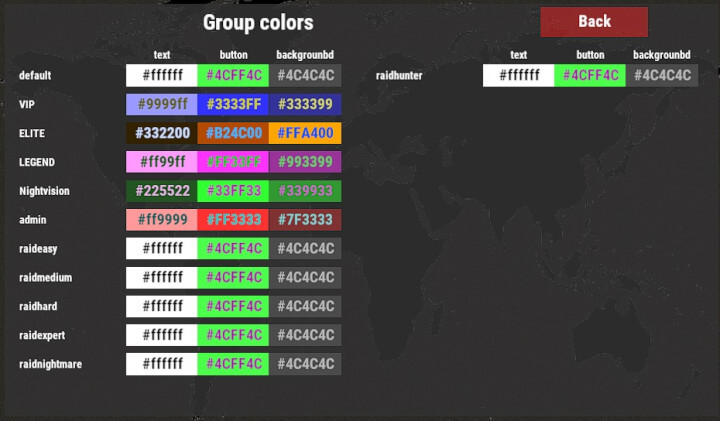

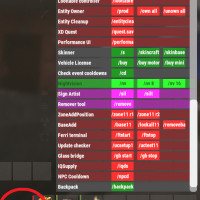
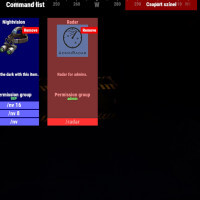
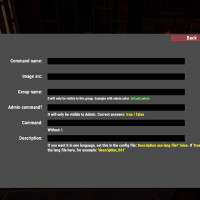

$10.00
Sold by: ZH3LLA plugin that helps players navigate server commands with UI system.
