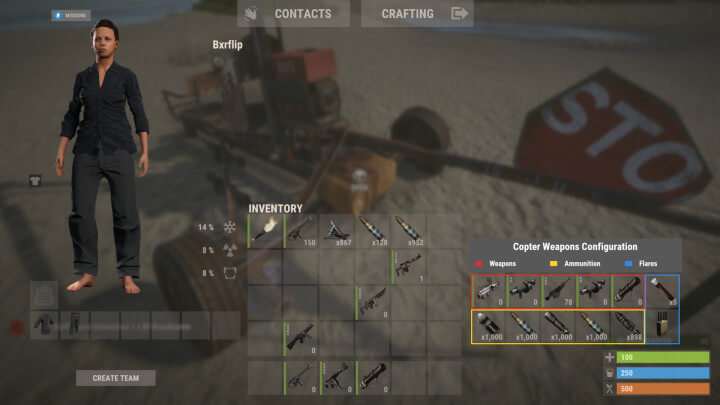Copter Weapons
$39.99
Sold by: BxrflipThis is an intuitive way for players to mount weapons and other equipment on their copters! Every player flyable helicopter is automatically equipped with a weapon configuration box. Players can configure their own copter loadouts by dropping weapons into marked inventory slots in the box.
No setup is needed, but config options let you customize everything to your liking.
Compatible with both Oxide and Carbon!