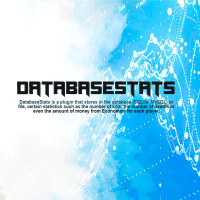Database Stats
$10.99
Sold by: dFxPhoeniXDatabase Stats is a plugin that stores in the database (SQLite, MySQL) or file, certain statistics such as the number of kills, the number of deaths or even the amount of money from Economics for each player.