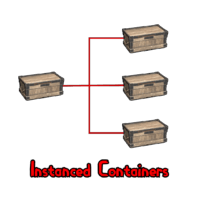Instanced Containers
$15.00
Sold by: imthenewguyAre you sick of your base being cluttered by countless items and having nowhere to store them?
Have you had to build an extra wing on your base entirely for storage?
Look no further, Instanced Containers has you covered!