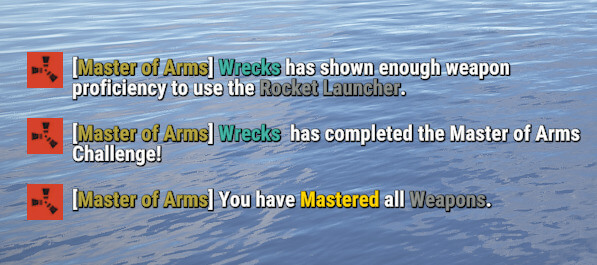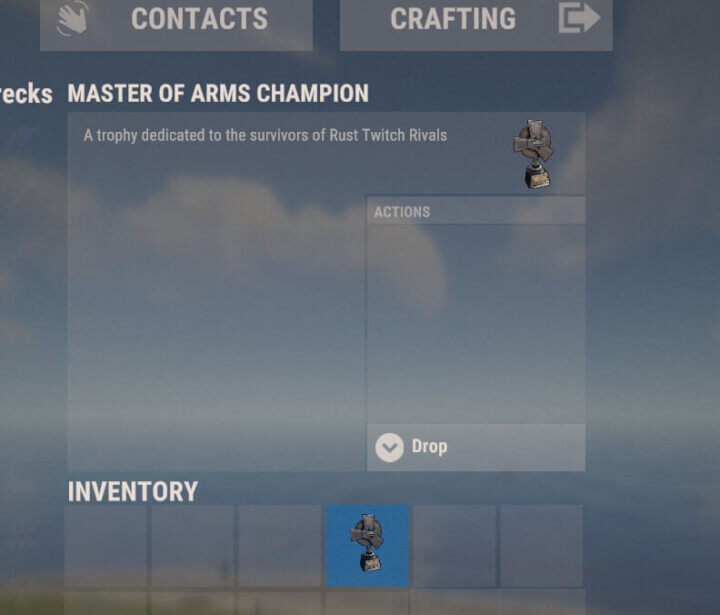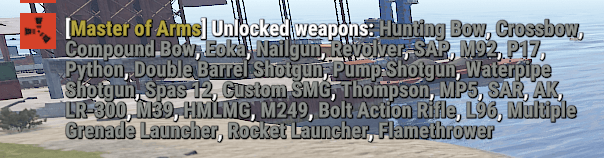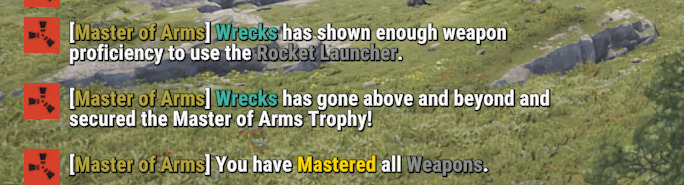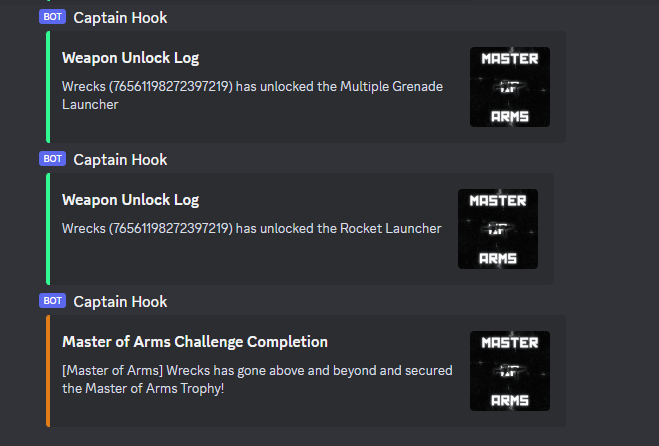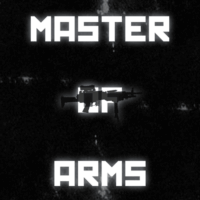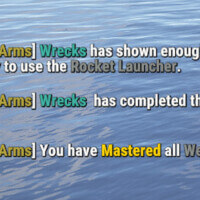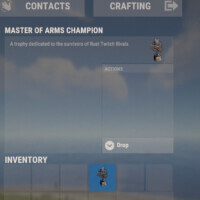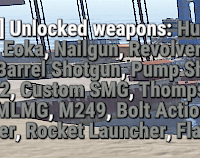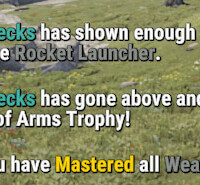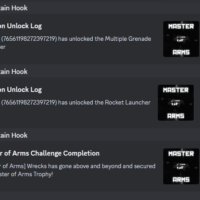Master of Arms
$6.00
Sold by: WrecksAbout Master of Arms
I was thinking how someone could wake up in the world, pick up a weapon and suddenly be so proficient with it so quickly.
So I came up with this mode.
Give your players a little challenge with this progression system or host an event where the first player to unlock the rocket launcher gets the bragging rights or a special Perk for the wipe. 😉
Added a Master of Arms Champion Trophy for the player that completes the challenge first, anyone else who finishes, gets congratulated for completing the challenge.