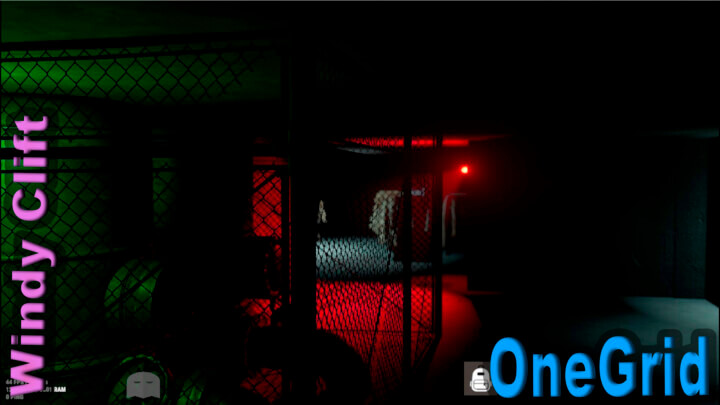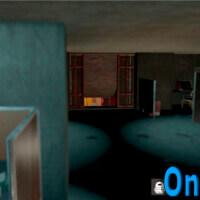One Grid WindyCleft
$19.00
Sold by: Bandit FrostAbout OneGrid WindyCleft
Description: WindyCleft (OneGrid)
A small map in the (OneGrid) style with unique monuments featuring intriguing puzzles and a fully customized underwater monument.
Specially designed for OneGrid servers and servers with up to 150 players online.