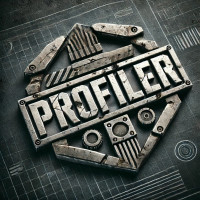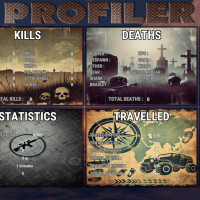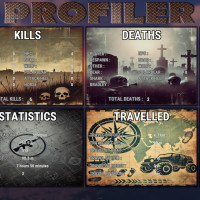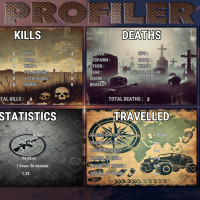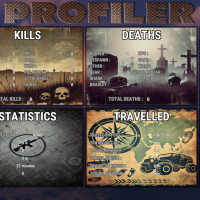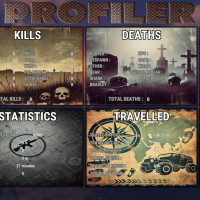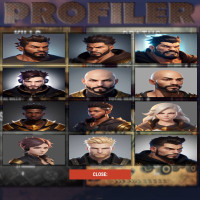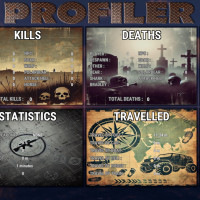Profiler
$12.99
Sold by: Mat993hewComprehensive Player Stats & Tracking Profiler tracks and displays detailed player statistics in real-time. Whether you’re analyzing your performance or studying your enemies’ play styles, Profiler provides a sleek and customizable UI for an enhanced experience.