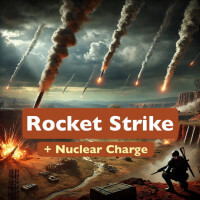Rocket Strike
$22.00
Sold by: WolfurrRocket Strike – the ultimate event that allows you to create missile strikes anywhere on the map, in any quantity, any radius and with all possible settings. A unique feature is the creation of nuclear charges that create radiation zones after the explosion.
The following types of rockets are supported: regular, fire, high-speed, MLRS.