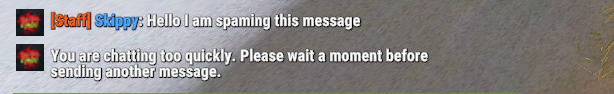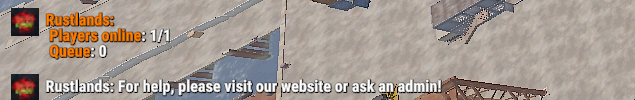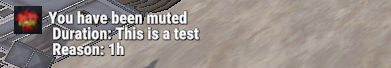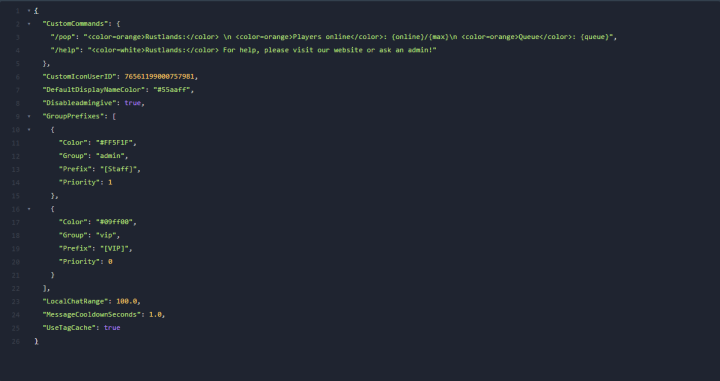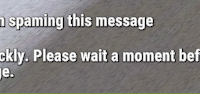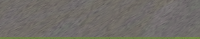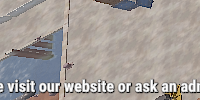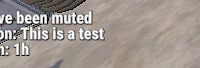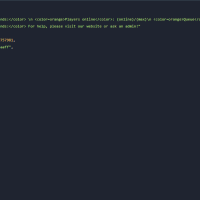Rust chat
Original price was: $75.00.$70.00Current price is: $70.00.-7%
Sold by: SkippyRustChat is an all-in-one robust chat management solution for Rust servers, designed to enhance communication, streamline moderation, and empower community engagement . With customizable commands, group-based prefixes, and advanced mute management, RustChat ensures seamless player interactions. Features include chat channel management, persistent mute data, and configurable tag handling for personalized experiences. Administrators benefit from powerful tools for managing chat, custom commands, all while maintaining optimal server performance with native hooks and data persistence. Make your Rust server’s communication standout with RustChat’s robust, flexible, and highly customizable capabilities!