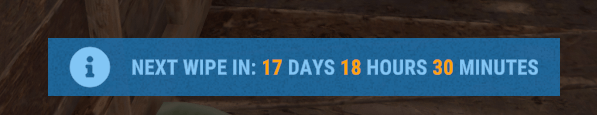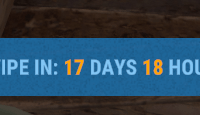Server Pop
FREE
Sold by: MabelDisplay server population statistics in the chat using the !pop trigger. It provides detailed information about online, sleeping, joining, and queued players.
Additionally, the !wipe trigger displays the time remaining until the next server wipe.