TC Upgrade
$20.00
Sold by: ZH3LLCreating a Tool cupboard zone within which entity limits can be easily configured and keep players away. Great for PVE and PVP servers.
- Description
- Reviews (0)
- Version History
- Discussions (2)
- Setup
- Product Enquiry
Description
Description
Tc Upgrade
- Easy to use in-game with /ztc command
- The entities that can be freely placed outside the zone can be configured, and they can be limited inside the zone
- Entity limits can be configured based on permissions
- The permissions within this limits depend on the owner of the Tool Cupboard
- The zone can be turned off and on in the TC (only the owner)
- If the zone is active, only authorized players can enter! (if there is no authorized player, anyone can enter)
- Zone color / size can be configured
- The zone also disappears when the TC is destroyed
- It is not possible to build beyond the boundary of the zone, only if it has been built in advance (you can see it in the YouTube video)
- The /ztc command can be used if you (with ztc.admin privileges) are viewing the object
- Entities can be grouped in the config for limiting
Config
{
"TC zone radius": 15.0, zone size
"TC zone color (0 None, 1 Blue, 2 Cyan, 3 Green, 4 Purple, 5 Magenta, 6 Red, 7 Yellow)": 7, zone color
"TC zone dome darkness (0 =disabled || max 15)": 10,
"Enable players to enter TC ZONE where not authorized in TC?": false,
"Kill entitys near TC border after spawned?": false, if true entityes will destroy if tc placed
"Destroy all limited entity in zone after TC destroyed?": true, if true all limited entitys will destroy with TC (It is important that the limits cannot be avoided)
"Can turn on off in TC the zone colored border?": true, if false then all tc get zone || if true set the permission group in next config line, zone create if owner turn off
"Zone border color ON/OFF group list (only this groups can use)": [ groups can turn on off zones in tc if 'Can turn off in TC' config true
"Vip"
],
"Permissions": {
"Default": {
"buildingprivlidge": 3,
"PlanterBox": 4,
"hitchtrough.deployed": 5
},
"Vip": {
"buildingprivlidge": 5,
"PlanterBox": 8,
"hitchtrough.deployed": 10
}
},
"Free build entity out of zone ( no need TC zone)": [ list all entity what can build out of zone. If entity set here the limits will off if configured same entity in permissions
"sleepingbag_leather_deployed",
"gates.external.high.stone",
"wall.external.high.wood",
"wall.external.high.stone",
"graveyardfence",
"gates.external.high.wood",
"wall.external.high.ice",
"icewall",
"wall",
"vendingmachine.deployed",
"floor",
"block.stair.ushape",
"door.hinged.wood",
"ramp",
"roof"
],
"Prefab Groups": { Limit groups
"buildingprivlidge": [
"cupboard.tool.shockbyte.deployed",
"cupboard.tool.deployed",
"cupboard.tool.retro.deployed"
],
"PlanterBox": [
"planter.large.deployed",
"planter.small.deployed",
"minecart.planter.deployed",
"railroadplanter.deployed",
"bathtub.planter.deployed"
]
}
}
Chat command
/zct can use if have ZTcUpgrade.Admin permission
/ztc add (look entity) Add entity to Free build entity out of zone ( no need TC zone) LIST
/ztc del (look entity) Delete entity from Free build entity out of zone ( no need TC zone) LIST
/ztc (groupname) (limit) (look entity) Ecample: /ztc Vip 10 = add to Vip group with 10 limit || if limit = -1 -> delete entity limit from group
match upper and lower case in config permissions groupname
Language: 31 file
Permissions
ZTcUpgrade.Admin
+ configured permnission groupnames example Default Vip
____
Reviews (0)
Reviews
There are no reviews yet.
Only logged in customers who have purchased this product may leave a review.
Version History
- Fixed Zone kicking
- Added Initial release
Discussions (2)
2 thoughts on "TC Upgrade"
Leave a Reply to PerfectAngel01 Cancel reply
Setup
Plugin FAQ – How do I use this .zip/.7z file I just purchased on my server?
• First, you want to unzip the file. You can do so by just double-clicking it to open, then drag the contents to the desired location (you may need to install an external unzipping software if you don’t already have one such as 7zip or winrar)
• Next you will find either a structure of folders or just the .cs file itself (it’s the actual plugin file itself).
• After that just install the .cs (plugin file) into your …/oxide/plugins/ folder where you will install plugins you ever need to.
Additionally, here’s a great video that easily covers adding a plugin to your server if you need! https://youtu.be/yWC_p97FhQA
• Installation is not included with any products on the site, however, if needed we may assist if you reach out to our support.
Currently all products on Lone.Design will be contained within a zipped file which is the .7z or .zip that you see. I believe windows 10 and up can unzip on its own without 3rd party tools, but in that case, if you’re unfamiliar with zipped files here are 2 programs I recommend to easily unzip zipped files.
Video On How to Zip and Unzip: https://youtu.be/Ep-L3PjBPCk (TechInsider Youtube Channel)
Zipping/Unzipping Tools
Winrar https://www.rarlab.com (I used to use for years, but works great!)
7zip https://www.7-zip.org/a/7z2107-x64.exe (the one I use currently)

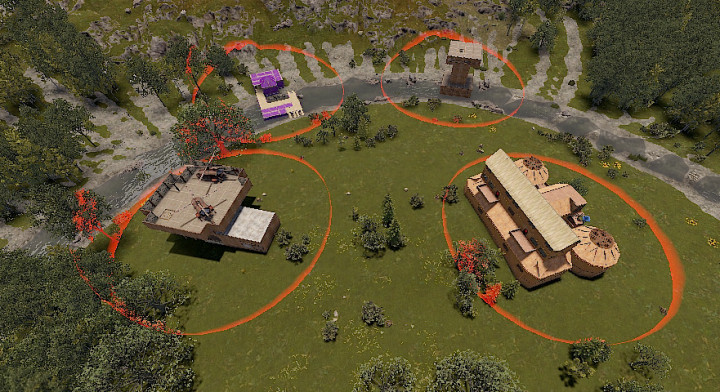

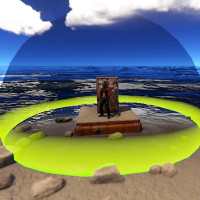



Is there a way this could have a cost added to it?
I would like to add this for players to buy with server rewards and have no stability to allow them some freedom to build crazy stuff.
Hi! You can sell the permission to use the dome so that foreign players cannot enter.