
Temporary Permissions
0 out of 5
FREE
Sold by: IIIaKaUseful plugin for managing temporary permissions, temporary groups and temporary permissions for groups. This is done through chat commands, built-in Oxide commands, and API methods.
Categories: All Products, Free, Plugins
Download Now

