Vehicle Speed
$18.00
Sold by: The_KiiiingA simple plugin that brings in new types of fuel. Depending on the fuel type vehicles move faster or slower.
- Description
- Reviews (0)
- Version History
- Discussions (2)
- Setup
- Product Enquiry
Description
Description
 Out of the box this plugin adds 2 new fuel types to the game: Medium Grade Fuel and High Quality Fuel. For each fuel type you can configure a speed multilplier. For example High Quality Fuel makes vehicles go 3x as fast by default. Furthermore you can configure the fuel consumption per minute for each fuel type.
Out of the box this plugin adds 2 new fuel types to the game: Medium Grade Fuel and High Quality Fuel. For each fuel type you can configure a speed multilplier. For example High Quality Fuel makes vehicles go 3x as fast by default. Furthermore you can configure the fuel consumption per minute for each fuel type.
Supported vehicles:
- Minicopter, Scrap Heli, Attack Heli
- Rowboat, RHIB
- Modular Car
- Small & Large Submarine
- Horse
- Motorbike
Configuration:
Item name: The name of the ingame item; set it to null to use the default item name.
Fuel skin id: the skin id of the fuel item. Note that each skin id has to be unique and can not be used for multiple fuel types
Speed multiplier: the speed multiplier for the heli, 1 = default speed. It is not recommended to set this higher than 4.
Fuel consumption per minute: fuel consumption per minute, set to -1 to use the default fuel consumption.
Loot Table integration:
This plugin supports the custom item api of Loot Table and Stack Size GUI, so you can easily add your custom fuel items to the loot table. When both plugins are installed on the server, the fuel items you configured will show up in the custom items tab of Loottable (right image):
Admin commands:
fuel list - View fuel types and their id fuel <id> <amount> - Give yourself x amount of fuel with the given id fuel <id> <amount> <player name or id> - Give the specified player x amount of fuel with the given id
These commands are intended for admin use only and require the permission
helispeed.admin
Reviews (0)
Reviews
There are no reviews yet.
Only logged in customers who have purchased this product may leave a review.
Version History
- Updated rust update
- Updated update
- Added
- Added initial release
Discussions (2)
2 thoughts on "Vehicle Speed"
Leave a Reply to Márk kalauz Cancel reply
Setup
Plugin FAQ – How do I use this .zip/.7z file I just purchased on my server?
• First, you want to unzip the file. You can do so by just double-clicking it to open, then drag the contents to the desired location (you may need to install an external unzipping software if you don’t already have one such as 7zip or winrar)
• Next you will find either a structure of folders or just the .cs file itself (it’s the actual plugin file itself).
• After that just install the .cs (plugin file) into your …/oxide/plugins/ folder where you will install plugins you ever need to.
Additionally, here’s a great video that easily covers adding a plugin to your server if you need! https://youtu.be/yWC_p97FhQA
• Installation is not included with any products on the site, however, if needed we may assist if you reach out to our support.
Currently all products on Lone.Design will be contained within a zipped file which is the .7z or .zip that you see. I believe windows 10 and up can unzip on its own without 3rd party tools, but in that case, if you’re unfamiliar with zipped files here are 2 programs I recommend to easily unzip zipped files.
Video On How to Zip and Unzip: https://youtu.be/Ep-L3PjBPCk (TechInsider Youtube Channel)
Zipping/Unzipping Tools
Winrar https://www.rarlab.com (I used to use for years, but works great!)
7zip https://www.7-zip.org/a/7z2107-x64.exe (the one I use currently)







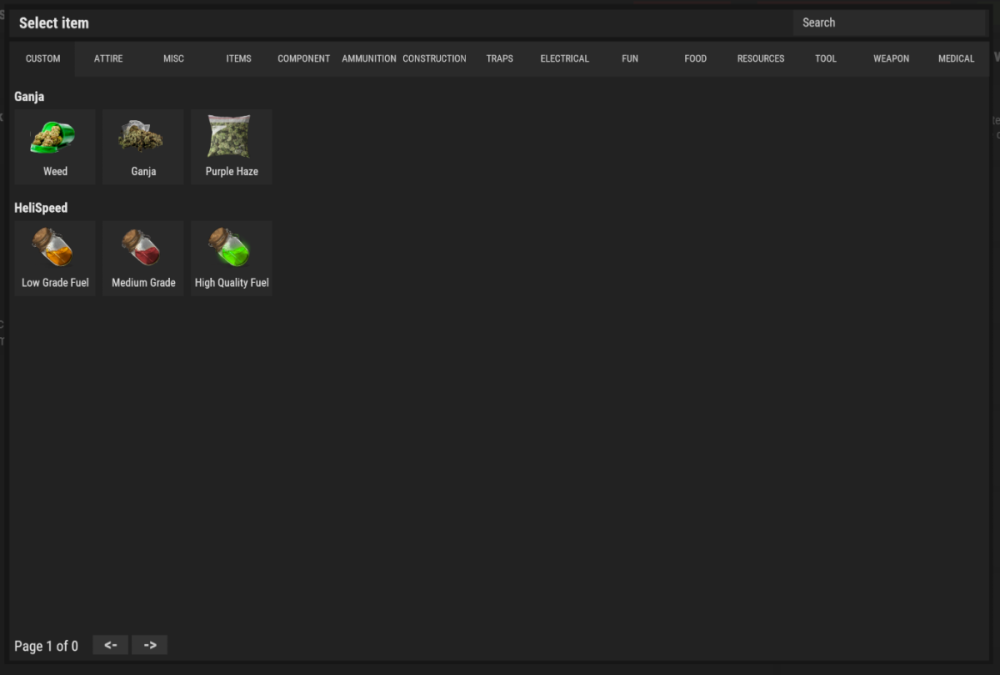
Hello, I have a small problem, the console says that something is missing and the mod doesn’t work because of this, can you help Lécives, thanks ?
How can I craft the new fuels?