IQWipeBlock
$24.99
Sold by: MercuryIQWipeBlock – a reliable, time-tested plugin!
Many servers choose this plugin for temporary item blocking!



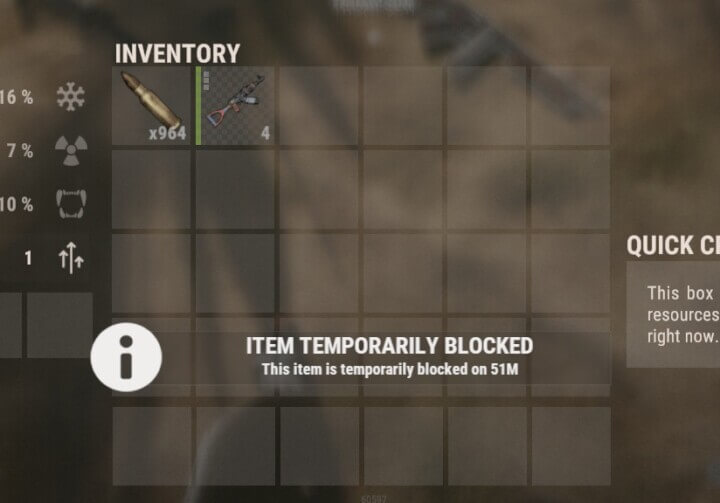




$24.99
Sold by: MercuryIQWipeBlock – a reliable, time-tested plugin!
Many servers choose this plugin for temporary item blocking!
