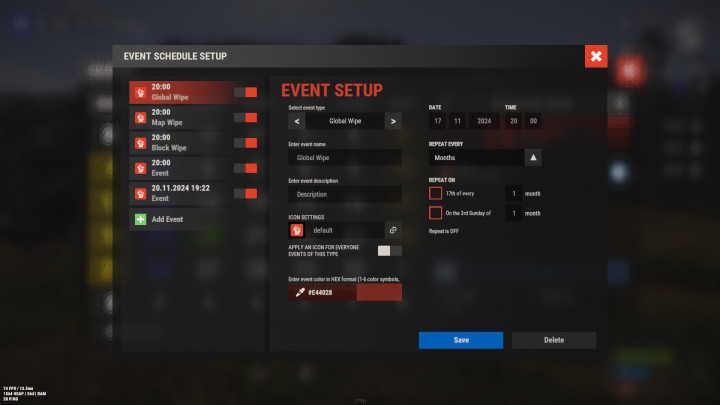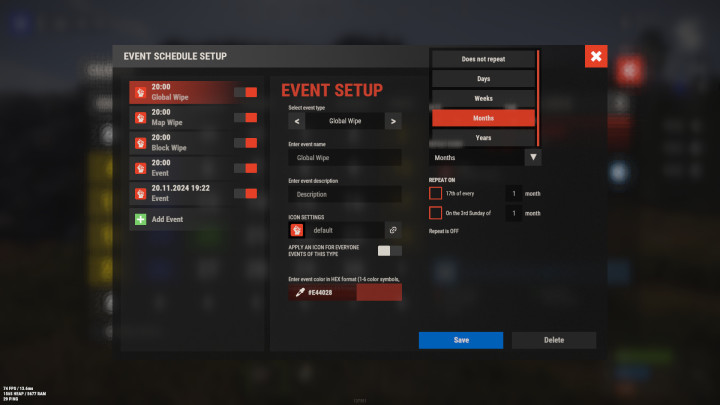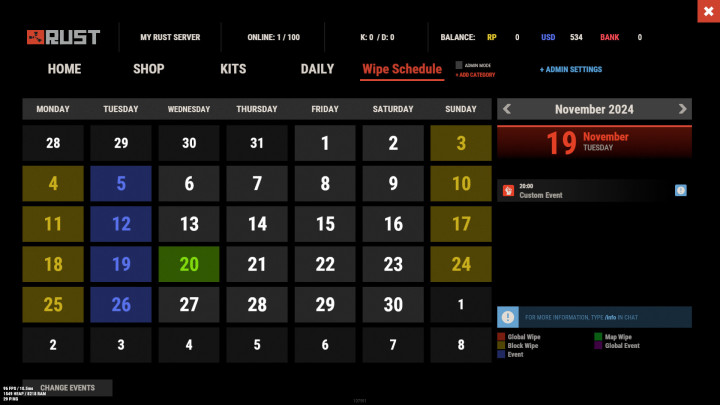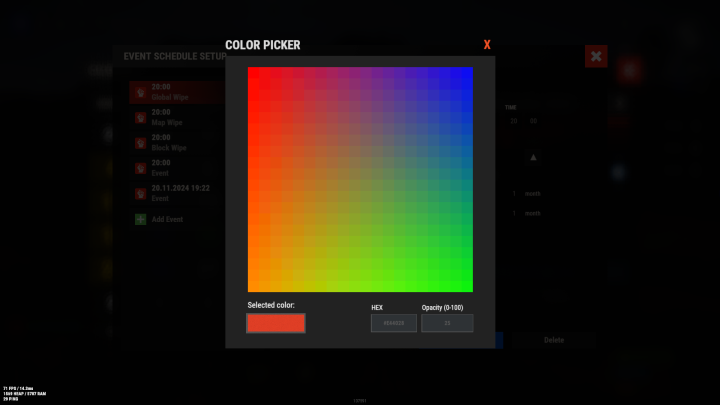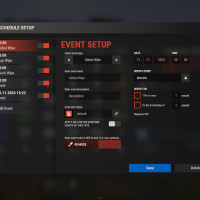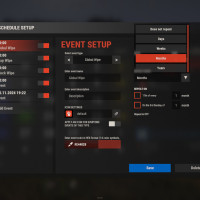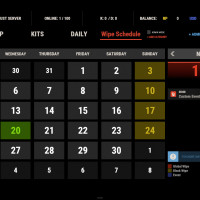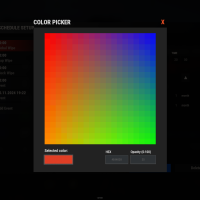Wipe Schedule
Original price was: $29.95.$21.95Current price is: $21.95.-27%
Sold by: MeventOffer Ends In:
26Days13Hours41Minutes20Seconds
The ultimate solution for RUST server owners. Our plugin gives you complete control over scheduling server events, allowing you to create unique schedules that automatically adapt to your needs.