XPerience
FREE
Sold by: RustLevelsOUTDATED – Get latest version in our discord or Codefling
Gain Experience doing just about anything in-game. Earn Stats and Skills to enhance your character.
- Ranks
- Experience
- Levels
- Night Boost
- Stats & Skills
- Bonus XP with Kill Records mod
- UI for player controls
- Top players UI
- SQL support for remote storage (only for saving not loading)
- In-Game Admin Panel UI for mod adjustments
- Permissions to restrict Stats/Skills
- Check out the XPerience Addon for even more features