Top 10 Best FREE Rust Plugins 2023
Our Top 10 Best Free Rust Plugins Selection For Your Server!
Understanding the dynamic world of running Rust servers is complex. This list does not simply feature plugins based solely on their download counts, but rather in other aspects such as ease of use, versatility, and popularity. Let’s dive in!
1. Kits
Kits are incredibly useful incentives for modded servers, offering players progression speed-ups, loyalty incentives, and purchasable ranks. You can also be creative such as integrating it with systems like Steamcord for linking rewards or providing starter kits to boost retention and improve the player experience.
2. Vanish
A plugin that’s critical for server moderation, Vanish allows admins to operate invisibly, handling issues without disrupting the gameplay of their players. Essential for investigating potential cheaters or rule-breakers seamlessly. A few core features it includes are:
- Invisibility: Allows admins with the permissions applied to be entirely invisible when active.
- Soundless Presence: You can hear others but cannot be heard or detected through sound.
- Permissions Control: You can grant or revoke the ability to vanish, unlock items, or deal damage while invisible.
- Interactive Commands: Vanished admins can interact with doors, containers, vehicles, and player inventories using a simple key press.
- Customization: Offers several configuration options, including no-clip, fly hack detection toggle, and sound effects for vanishing and reappearing.
3. Admin Radar
Admin Radar, developed by Nivex, is a powerful tool for server admins, allowing them to monitor player activities discreetly and effectively, keeping the server fair and fun for everyone. A few of it’s main features include:
- Player and Entity Detection: Visually draws on-screen locations of players and entities, showing their health and distance.
- Radar Customization: Admins can quickly toggle GUI to change filters and view specific entity types.
- Permissions Management: Detailed permissions system for using radar commands and setting visibility options.
- Chat Commands: A variety of commands like
/radar,/radar online, and/radar visionfor easy toggling and customization. - Radar Filters: Options to filter what the radar shows, including players, NPCs, loot, dead players, resources, and more.
- Developer API: Offers API calls for checking radar status and hooks for activation/deactivation events.
- Configuration Options: Adjustable settings for radar distance, refresh time, and drawing limits for optimal server performance.
4. Gather Manager
Gather Manager gives you the full control to adjust gather rates for every aspect of your server such as farming trees, quarries, pickups, and more.
- Easily Configure: Customize resource gathering rates for trees, ores, corpses (
dispensertype). - Customize Pickups: Adjust pickup rates for ground resources like small rocks and wood logs (
pickuptype). - Quarry Rates: Set resource yields for Mining Quarry operations (
quarrytype). - Survey Charge Output: Modify outcomes from Survey Charges (
surveytype). - Modify The Resource Scale: Scale resources available in dispensers with
dispenser.scalecommand. - In-Game Command: View current settings with
/gathercommand for players and admins.
5. Permissions Manager
This plugin on Codefling created and managed by Steenamaroo simplifies the complex task of managing player and group permissions, ensuring each member/group has the appropriate permissions applied to them making setting up a server considerably easier!
6. Stack Size Controller
An essential tool for modded servers, Stack Size Controller works hand-in-hand with gather rates to maintain the balance between resource accumulation and inventory management, especially if you modify your server to have increased, or even decreased gather rates.
- Customization: Set maximum stack sizes for all items in Rust.
- Auto-Population: Automatically populates new items in the configuration file.
- Flexibility: Modify stack sizes globally, by category, or individually.
- Search Function: Commands to search items and list item categories.
- Rate Display: Shows both vanilla and custom stack rates.
- Multiplier Logic: Multipliers apply to configured stack sizes, not vanilla defaults.
- Limitation Awareness: Stack limits are capped due to Rust’s hardcoded limitation (max 2,147,483,647).
7. BetterChat
BetterChat, in addition to its many features and complimentary plugins, also complements Kits by displaying custom icons or tags for players within certain oxide groups. It also offers a suite of compatible options for a robust chat experience, including Anti Spam, Better Chat Mute, and more.
BetterChat, for lack of better words, is a ‘parent plugin’ of many other usable plugins to make this a great resource for your server to improve the overall global chat experience. A few plugins we recommend using in conjunction with BetterChat are the following:
- Smart Chat Bot
- Anti Spam
- Discord Messages
- Better Chat Filter
- + many others
8. Crafting Controller
Crafting Controller allows server owners to dictate crafting speeds and permissions, giving them fine-grained control over server dynamics. This goes hand-in-hand with Gather Manager and Stack Size Controller by making all of these features come together to provide a balanced server such as a 3x gather server having 3x stack sizes as well as 3x faster crafting speeds! This was essential to add to our list of the best free rust plugins.
9. BattleMetrics
These last 2 in our list aren’t plugins, however, we couldn’t go without including them as they’re a foundation for any server’s success and we couldn’t recommend them enough.
BattleMetrics is a game-changer with its advanced RCON dashboard and trigger system for automating tasks like Automating Chat Moderation, providing admins with powerful oversight tools and features to better moderate and control their server. A few of Battlemetrics main features include:
- Server Management – Restart your server, reload plugins, send remote messages to chat or console, etc
- Player Management – Ban, Kick, mute, or even flag players so you can have more insightful information on the dashboard for your admin team.
- Custom Triggers – There’s a plethora of options available with triggers, a few of the main ones would be Automating Chat Moderation, and overall performing tasks based on conditions.
- Schedules – Utilizing schedules can be helpful for timed events such as restarts, calling-in events like patrol heli, and much more!
- Server Statistics – Having a concise page for viewing your server’s stats is very helpful for seeing trends, increases, or declines in your player retention, population, and overall server ranking!
10. Discord
Having a community Discord server binds your community together, creating a space for players to interact and connect. Utilize it for announcements, giveaways, and support to amplify your server’s success rate. You can also utilize Discord for moderation aspects for your server as well such as utilizing Battlemetrics to output trigger actions to your Discord making it easy to be notified for key actions like players getting banned, players saying keywords, server FPS hitting a certain threshold, and more!
Speaking of which, feel free to join the Lone.Design Discord to connect with owner server owners, custom map makers, plugin developers, and more!
Enjoy this article on these free Rust plugins? We have more!
Check out this guide on the top premium Rust plugins!




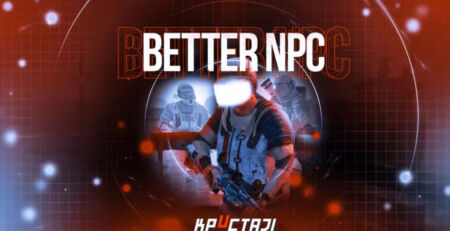

Comments (2)
BetterLoot!
That is fair! Upgraded loot plugins like betterloot/alphaloot certainly deserved a spot here, at least in replacement of BM or Discord i suppose
Comments are closed.