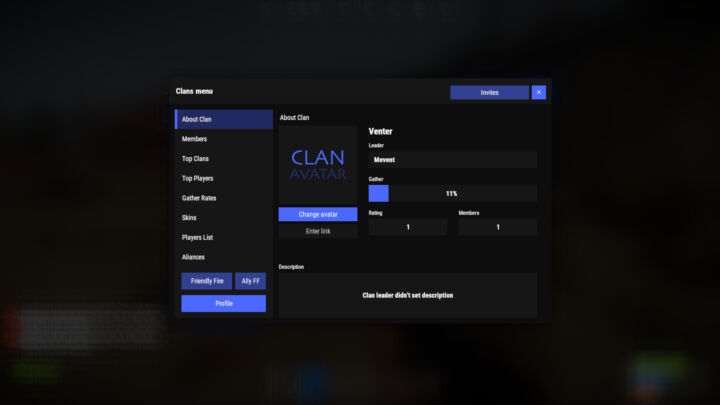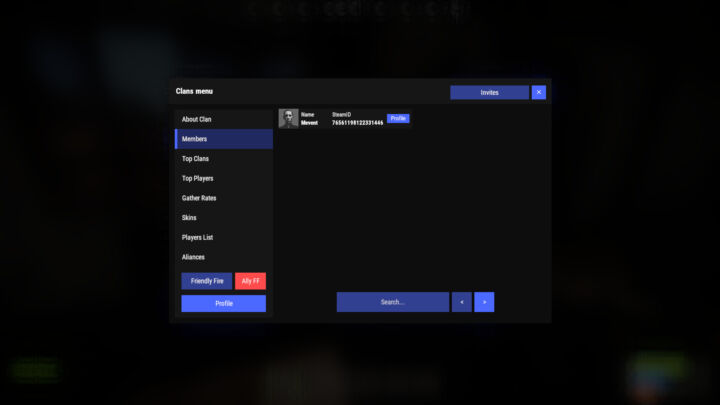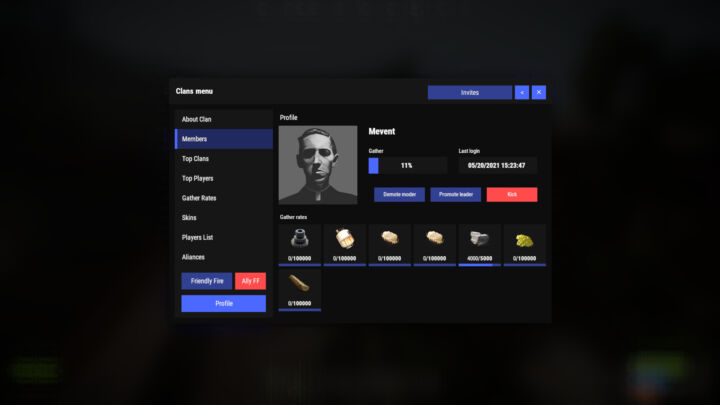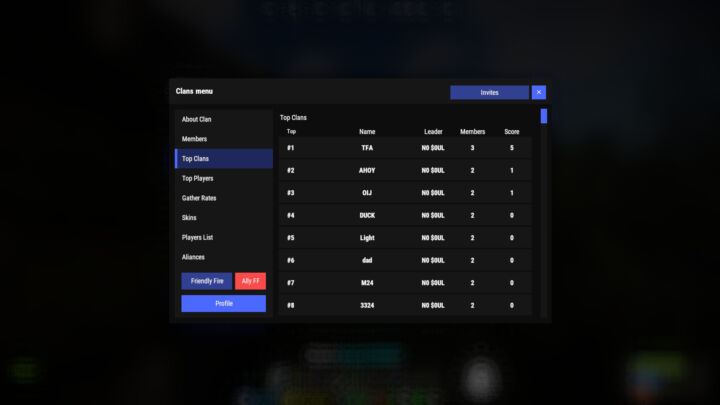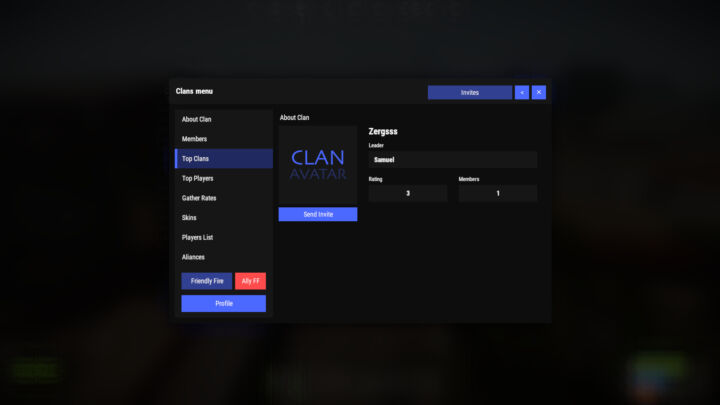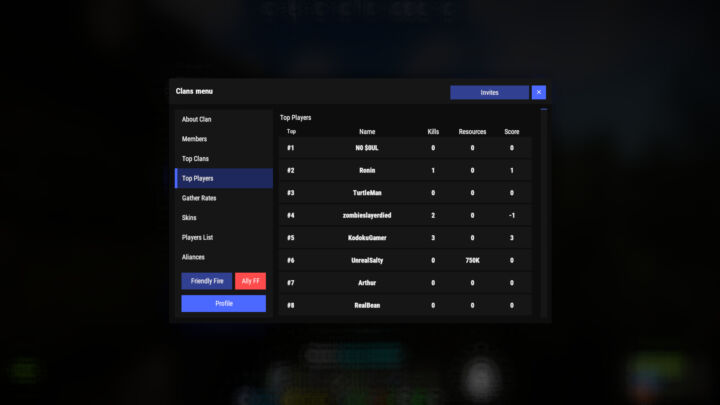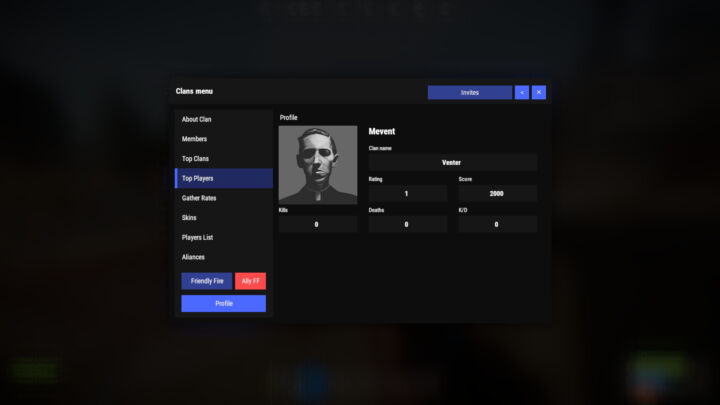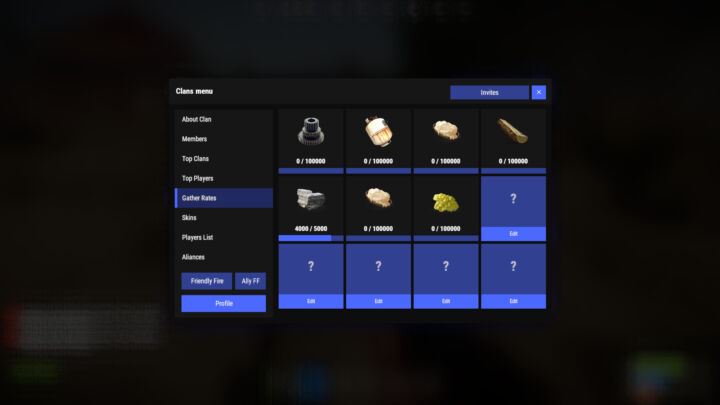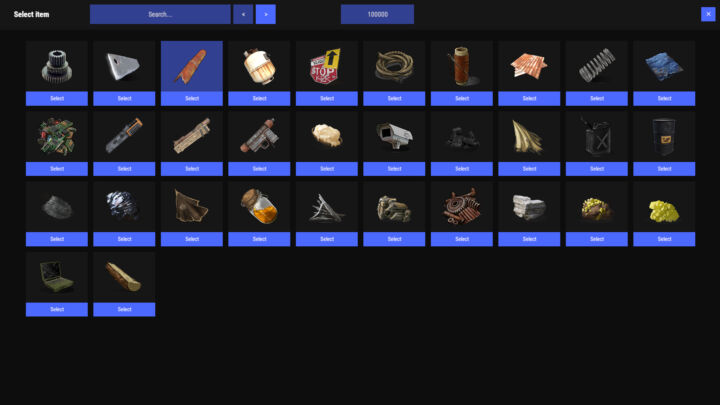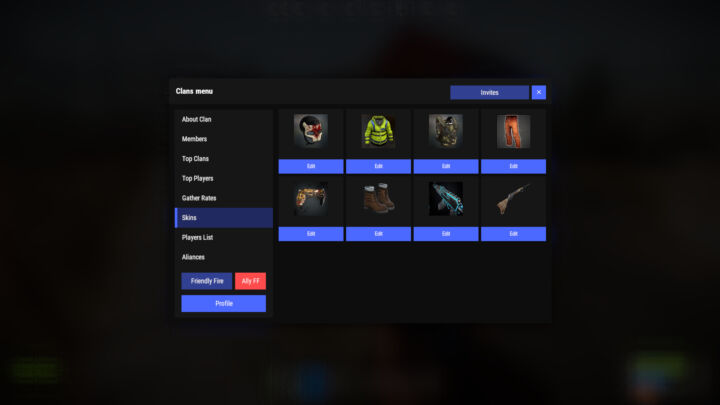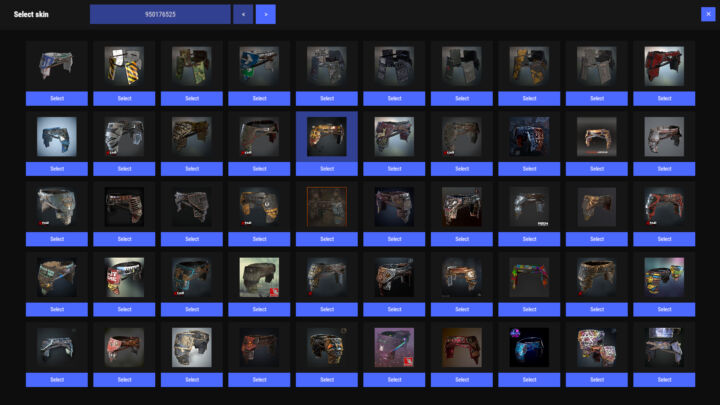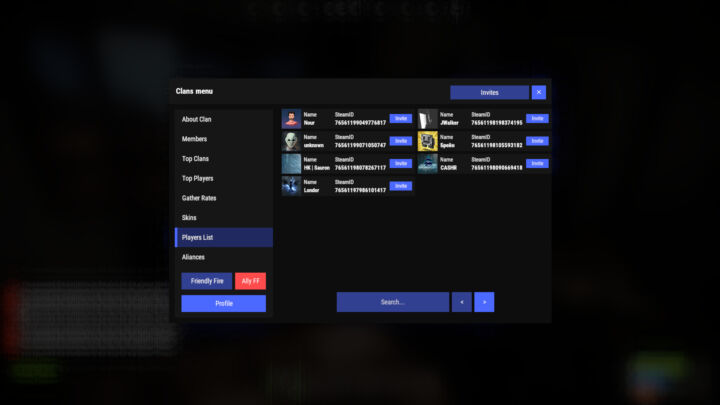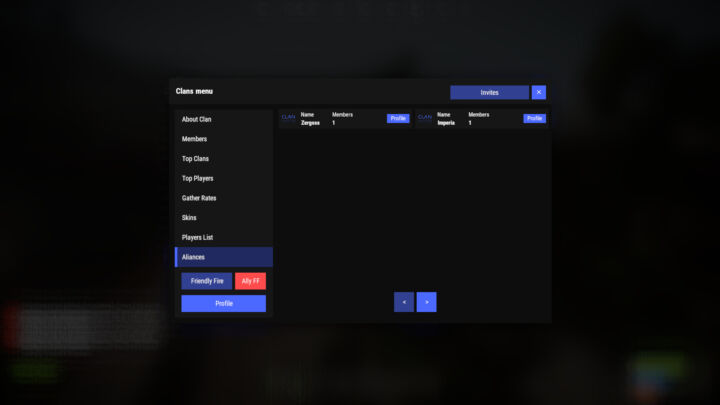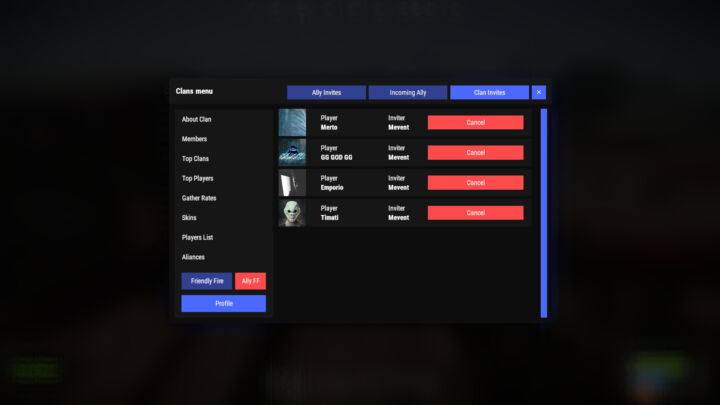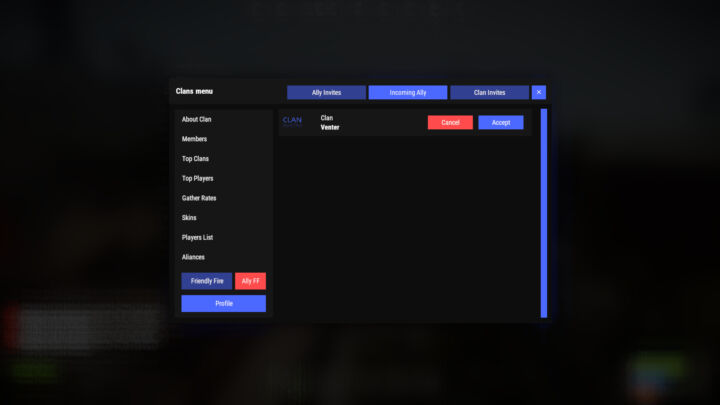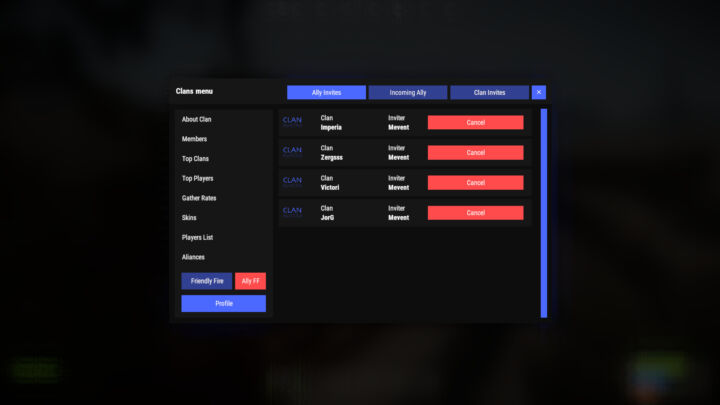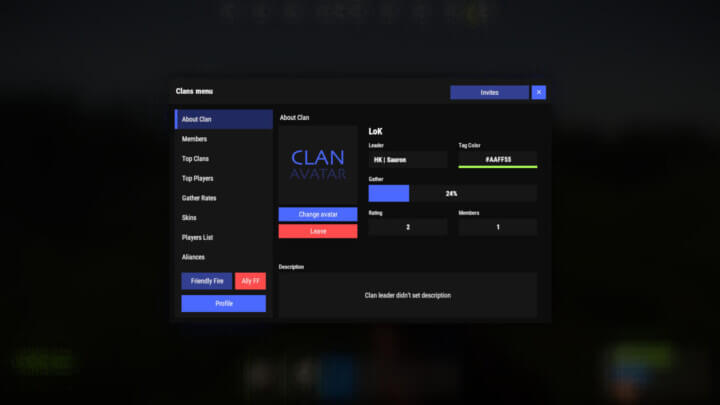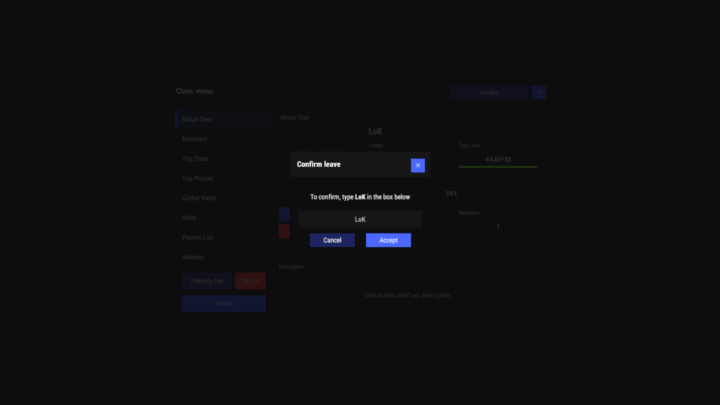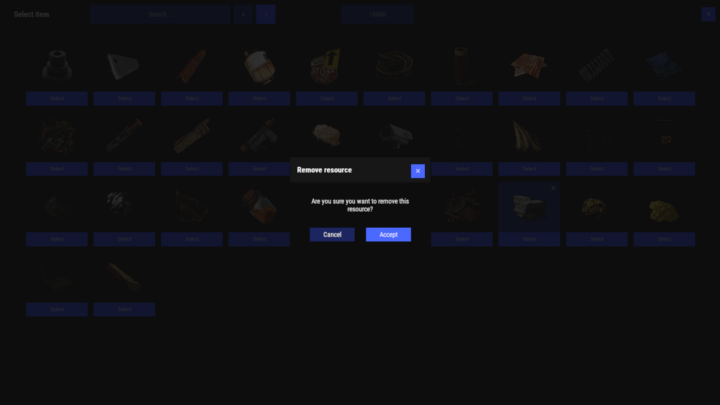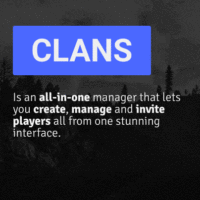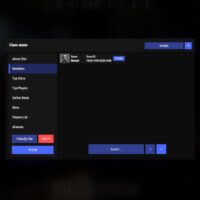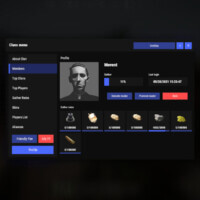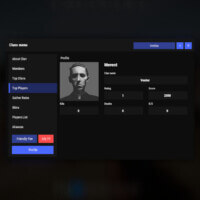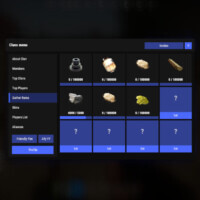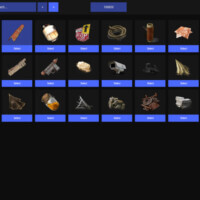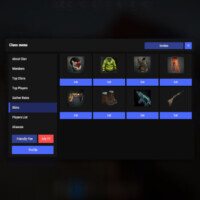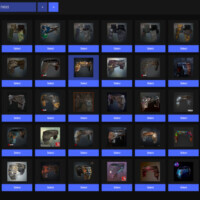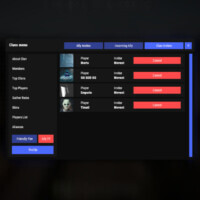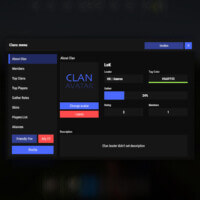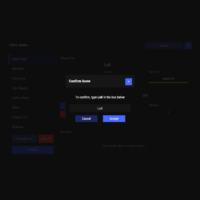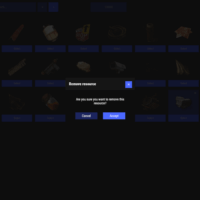Clans
Original price was: $45.95.$31.95Current price is: $31.95.-30%
Sold by: MeventOffer Ends In:
19Days17Hours55Minutes23Seconds
The Clans Rust plugin is an all-in-one clan manager that lets you create, manage and invite players all from one stunning interface. Toggle friendly fire, view clan and player rankings, create and break alliances, change gathering rates for clan members, and set clan skins to easily identify clan members abroad!