Corpse Call Back
$15.00
Sold by: ZH3LLA simple plugin for the player’s corpse to easily return to its owner for a certain payment or even for free!
- Description
- Reviews (0)
- Version History
- Discussions (11)
- Setup
- Product Enquiry
Description
Description
Corpse call back RUST plugin preview
It can be customized, you can choose a payment method and amount, and the cooldown time can also be set. Great plugin for PVP or even PVE servers!
Detailed properties:
– Permission for Vip players (Vip cost in config)
– Added Shop and Kit payback value
– Added Economic and Serverrewards payments
– It examines Corpses after the plugin is loaded
– Permission to free call back
– Permission for no cooldown time
– Selectable item and amount + setting cooldown time in the config
– The command can be disabled for players so that it is only available in a shop or kit!
– It can also be used with the Admin command, where there is no payment or cooldown time!
– The recall cost is all owned corpse and body on the map!
– Chat message after respawn!
– You can change the command in config
– Added permission to use
– not recall: large backpack, small backpack, in-hand dropped item
– discord notification function added
Config
{
"Cost type: (1=Scrap, 2=Economics, 3=ServerRewards)": 12,
"Recall price default cost:": 500.00,
"Recall price VIP cost:": 500.00,
"Economics": "$",
"ServerRewards": "SR",
"Cooldown time in second": 30.0,
"Players can use command in chat?": true,
"Send message to player after death?": true,
"Corpsecallback command:": "cback",
"Send back buy price options (if run from console command, + no body was found ) / true/false / -> useful if you put in Shop or Kit": true,
"[Discord] hook (empty = disable)": "",
"[Discord] hex color": "#aa00aa"
}
Console command
mycorpse playername/steamid (you can change the command in config)
Chat command
/mycorpse (or you can change in config)
Language: 31 file
{
"Title": "[ Corpse callback ] ",
"nocorp": "You don't have corpse!",
"cooldown": "Cooldown in seconds: ",
"allpickedup": "You picked up corpse: !"
"PlayerMSG": "You can get back your corpse with <color=red>/mycorpse</color> command, if the corpse <color=red>not looted</color> and can be <color=red>found on the map</color>!"
"Cuse": "You dont have permissionto use this command!"
}
Permissions
CorpseCallback.no.cooldown
CorpseCallback.no.cost
CorpseCallback.use
CorpseCallback.VIP
Reviews (0)
Reviews
There are no reviews yet.
Only logged in customers who have purchased this product may leave a review.
Version History
- Fixed ServerRewards System
- Fixed Permission Cost
- Added discord notification function added
- Added added backpack icon to message
- Fixed - fixed console
Discussions (11)
11 thoughts on "Corpse Call Back"
Leave a Reply to Brad Young Cancel reply
Setup
Plugin FAQ – How do I use this .zip/.7z file I just purchased on my server?
• First, you want to unzip the file. You can do so by just double-clicking it to open, then drag the contents to the desired location (you may need to install an external unzipping software if you don’t already have one such as 7zip or winrar)
• Next you will find either a structure of folders or just the .cs file itself (it’s the actual plugin file itself).
• After that just install the .cs (plugin file) into your …/oxide/plugins/ folder where you will install plugins you ever need to.
Additionally, here’s a great video that easily covers adding a plugin to your server if you need! https://youtu.be/yWC_p97FhQA
• Installation is not included with any products on the site, however, if needed we may assist if you reach out to our support.
Currently all products on Lone.Design will be contained within a zipped file which is the .7z or .zip that you see. I believe windows 10 and up can unzip on its own without 3rd party tools, but in that case, if you’re unfamiliar with zipped files here are 2 programs I recommend to easily unzip zipped files.
Video On How to Zip and Unzip: https://youtu.be/Ep-L3PjBPCk (TechInsider Youtube Channel)
Zipping/Unzipping Tools
Winrar https://www.rarlab.com (I used to use for years, but works great!)
7zip https://www.7-zip.org/a/7z2107-x64.exe (the one I use currently)


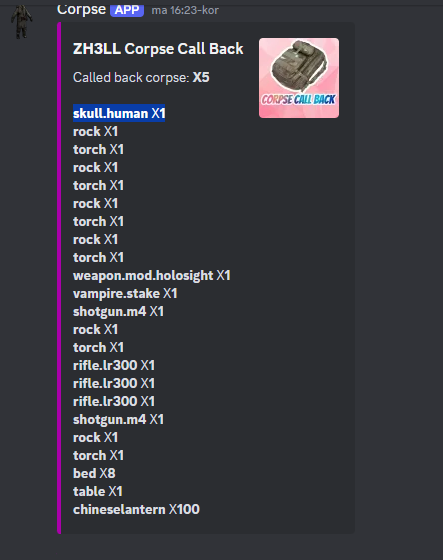

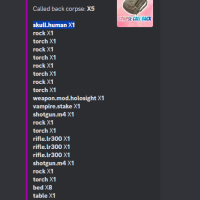
If the player’s body is destroyed and turned into a backpack, can the plugin still be used? Is there a way to add the possibility of the system pulling the backpack in the future? because from what I saw in the video it pulls the items if the person has items in the inventory and there is no slot, the extra items fall to the floor.
Hello! The plugin works in such a way that all corpses on the map and backpacks owned by the player can be recalled after respawn! First, the corpse becomes a backpack, and then it is called back to its owner!
If the backpack is looted before recall, there is nothing to recall, that is, only what can be recalled on the map and the items in them!
After the player die, can u make the message to remind player using the call back command ?
Hello! Added new chat warning function!
la commande ne marche merci de voir sa
Hello. A really nice plugin.
I would love to see daily limits for default and VIP players. Also, adding a standard default permission would be great. There isn’t much I can do to it without out the additions. I would really appreciate the additions!
Hello!
– added custom command to config
– added permission to use
– fixed some bugs
Hi I’m looking for a body return plugin and this seems great!
Wondering if the purchase cost can also use Server Rewards or Economics?
Also is it possible to return only belt/worn items?
Hello! Currently, You can call back your full inventory with Scrap from dead bodies by command. I put it in the Kits so it can be called back with ServerRewards and Economics.
Gotcha that makes sense, works for me – Thank you!