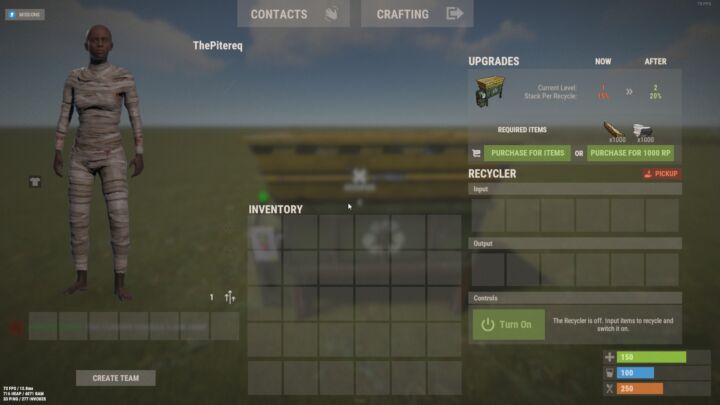Custom Recycle
$10.00
Sold by: ThePitereqCustom Recycle plugin expands the possibilities of RUST recycler recipes.
You can customize and remove existing recipes, and add new ones, even for non-recyclable items.
Additionally, you can add levels to your recycler to increase its speed.
The only limit with this plugin is your imagination!