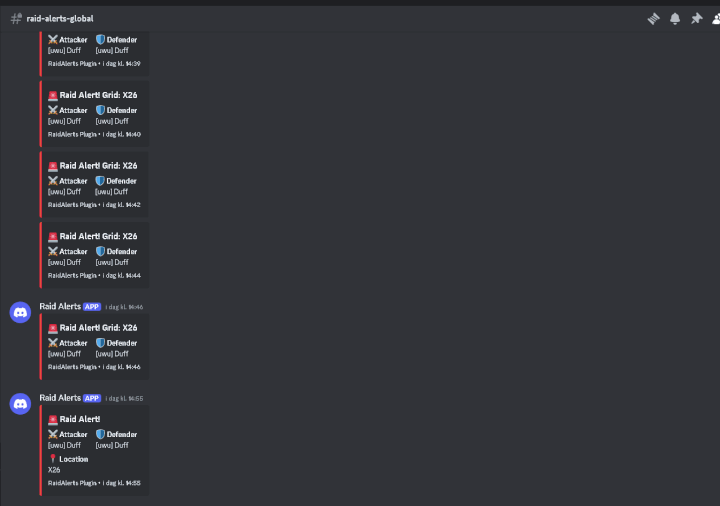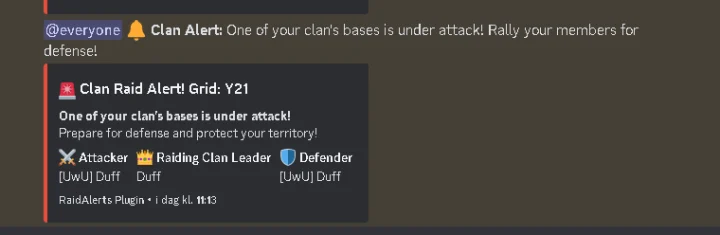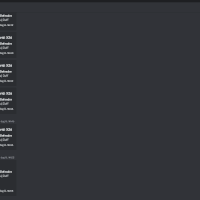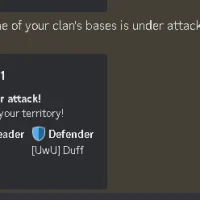RaidAlerts
$9.99
Sold by: DuffStay One Step Ahead with Raid Alerts!
In the unpredictable world of Rust, knowing when your base is under threat can mean the difference between survival and defeat. Raid Alerts is an essential plugin designed to keep you informed in real-time whenever a raid is happening at your base.