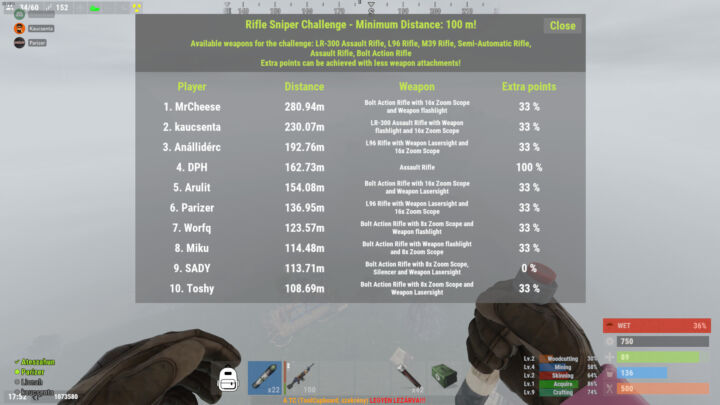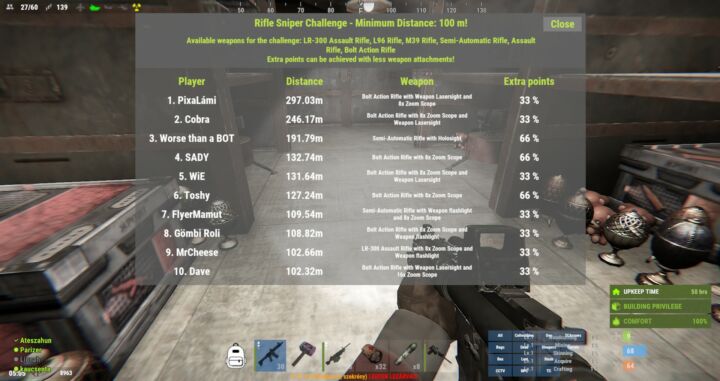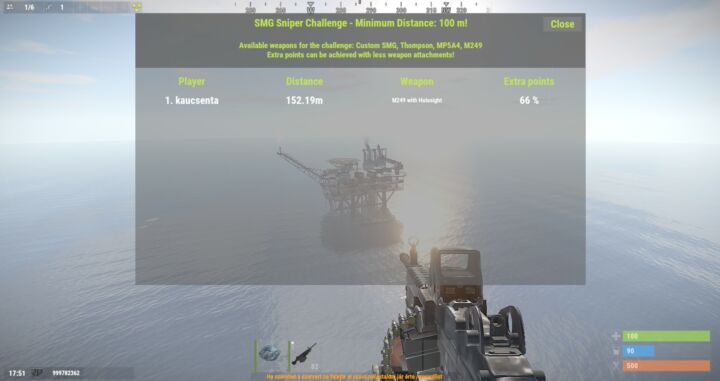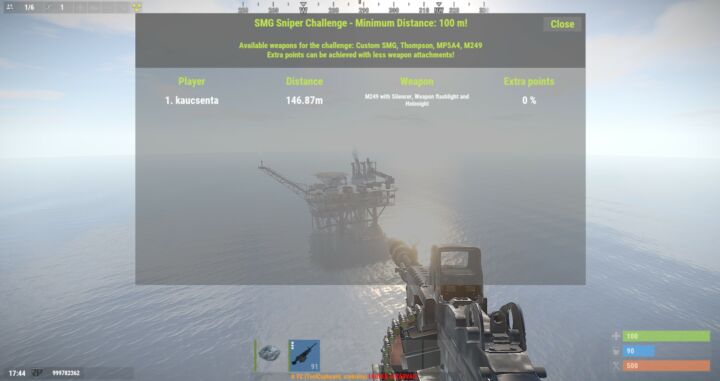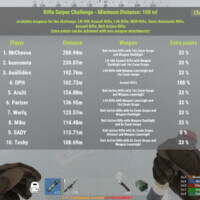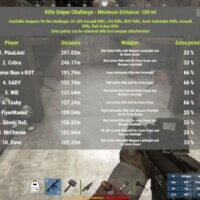Sniper Challenge
$15.00
Sold by: KaucsentaThis plugin gives the possibility to trigger a timed events or an event between two server restart. The event will choose randomly a weapon category and reward will be given based on the distance and the place.