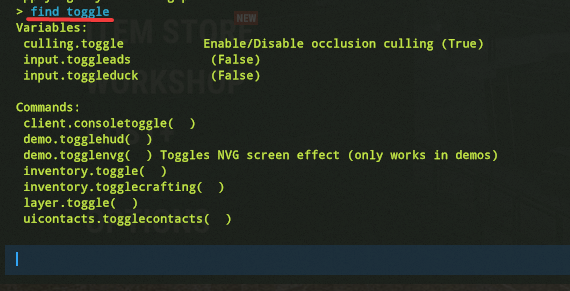Rust Admin Commands – Find Rust Commands Easily
Rust Admin Commands Tip – Finding Rust Commands
How to use the (find) Command and Easily Find Rust Console Commands
When you can’t remember the full name of a command, just type find [text] in the console, and Rust will show you a list of all the available commands, variables, and descriptions that match your request. You can search for any collection of symbols, words, and so on. No more need to google for specific terms you’re interested in viewing!
If you need a command but don’t remember its full name, you can use find [text] the command. It’s a lifesaver, trust me!
Server-Specific Commands
Now, if you’re looking for server-specific commands simply use sv find them before your keyword. For example, if you want to find all commands related to server populations, you’d type sv find population. Easy peasy, right?
Making the Most of the Find Command
Remember to keep your search keyword relatively broad, as being too specific might not yield the desired results. For example, instead of searching for “resource density” you could search for “density” or “resource”
Take Note of the Results
When you get the list of commands from your search, don’t forget to jot them down or screenshot the list. This will save you time in the future when you need to find that command again.
In Conclusion
With the power of the “find” command, you’ll never be at a loss for server commands in Rust again. If you found this guide helpful, don’t forget to share it with your fellow server owners. And if you have any questions or tips, feel free to drop a comment below. Happy gaming!
Related Articles:
The Ultimate Guide to Rust Server Admin Commands: Boost Your Server Management Skills Today